Good day to all,
I need assistance, being new to this environment hope someone will help. attached is sample DB for reference you can edit it direct here.
Here it goes:
I created "Base" & "Info" table and create their relationship.
Then created Form link to Base" & Info table.
The "Base Form is in continous format and I added a BTN.
The requirements is when I click the BTN, the specific ID link to it in "Info" will show up.
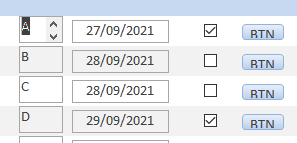
Thank you
I need assistance, being new to this environment hope someone will help. attached is sample DB for reference you can edit it direct here.
Here it goes:
I created "Base" & "Info" table and create their relationship.
Then created Form link to Base" & Info table.
The "Base Form is in continous format and I added a BTN.
The requirements is when I click the BTN, the specific ID link to it in "Info" will show up.
Thank you
