Hi,
i'm looking to print out some text "FooterTxt2" just before a page break on an access report which only needs to appear on one page, the 2nd page at the bottom.
Above this text are 2 tables and a text box that need to grow and setting a top margin for the text has risk if the tables grow which they probably will.
Any advise on how to do this?
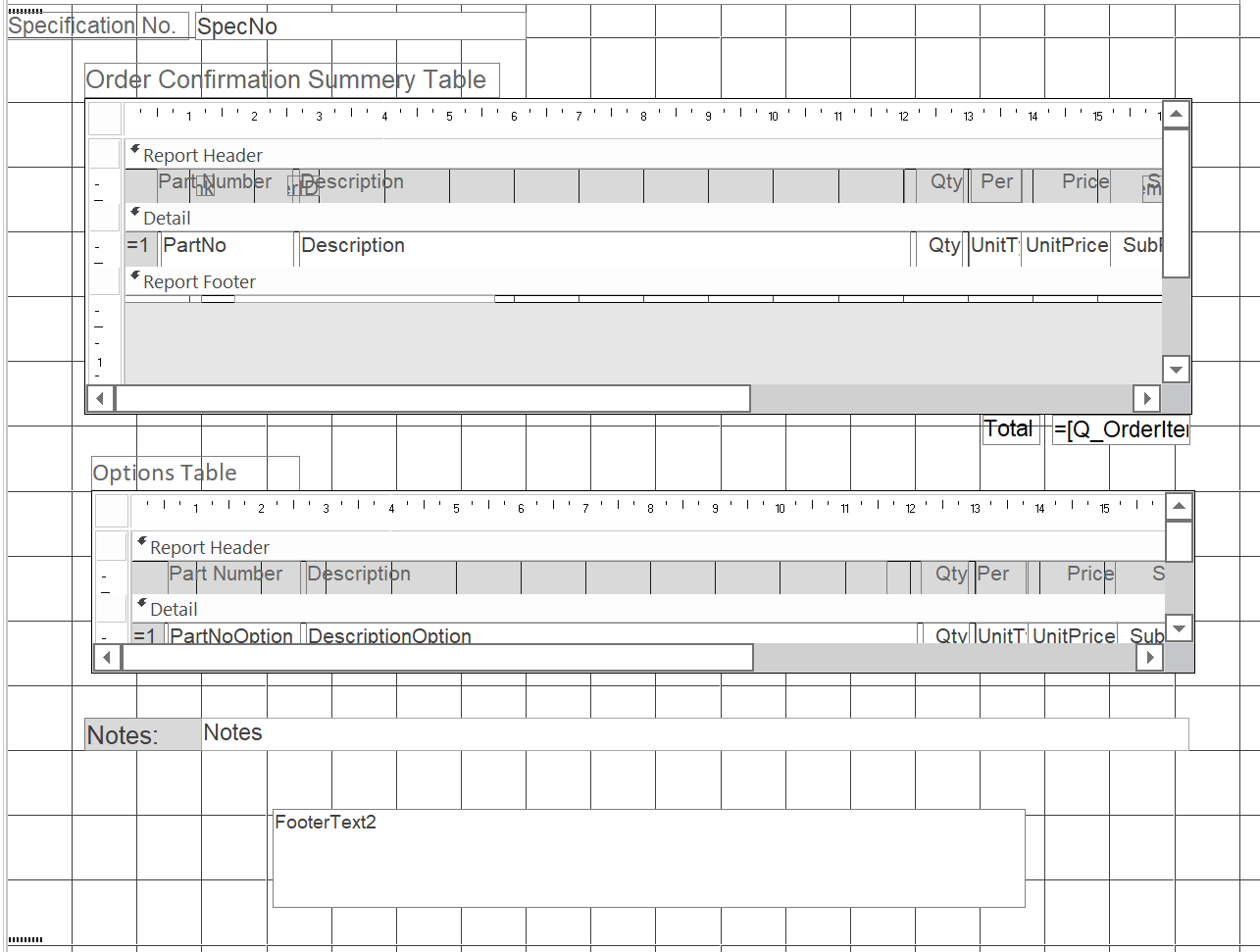
i'm looking to print out some text "FooterTxt2" just before a page break on an access report which only needs to appear on one page, the 2nd page at the bottom.
Above this text are 2 tables and a text box that need to grow and setting a top margin for the text has risk if the tables grow which they probably will.
Any advise on how to do this?

