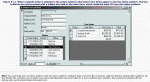Hi.
I have created a main form that contains two subforms.
The main form is based on a Customer table while the other two subforms are based on tables Orders and Line_Items.
Also, Customers is (one-to-many) with Orders and Orders is (One-To-Many) with Line_Items.
Line_Items contains a FK, OrderID that is the Primary Key of the Orders table.
I want Line_Items form to show all line_items for the current Order being viewed.
I created a textbox in the main form (Customers) that has as its Control Source the OrderID of the Orders form. Here I'll call it hiddenOrderIDBox.
Next, I tried the subform field linker to link OrderID in Line_Items form to the newly created textbox in the main form (hiddenOrderIDBox).
However, within the master fields drop down of the linker no textboxes that I've added to the main form myself will ever show up, namely my hiddenOrderIDBox. So, my line_items forms instead shows all line_items and not the order specific ones I want.
I've checked and my relationships between the tables all seem correct.
Any advice is GREATLY appreciated?
Thanks!
I have created a main form that contains two subforms.
The main form is based on a Customer table while the other two subforms are based on tables Orders and Line_Items.
Also, Customers is (one-to-many) with Orders and Orders is (One-To-Many) with Line_Items.
Line_Items contains a FK, OrderID that is the Primary Key of the Orders table.
I want Line_Items form to show all line_items for the current Order being viewed.
I created a textbox in the main form (Customers) that has as its Control Source the OrderID of the Orders form. Here I'll call it hiddenOrderIDBox.
Next, I tried the subform field linker to link OrderID in Line_Items form to the newly created textbox in the main form (hiddenOrderIDBox).
However, within the master fields drop down of the linker no textboxes that I've added to the main form myself will ever show up, namely my hiddenOrderIDBox. So, my line_items forms instead shows all line_items and not the order specific ones I want.
I've checked and my relationships between the tables all seem correct.
Any advice is GREATLY appreciated?
Thanks!