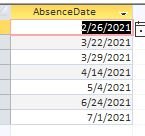oxicottin
Learning by pecking away....
- Local time
- Today, 17:23
- Joined
- Jun 26, 2007
- Messages
- 856
Hello, I have a query that gives me a list of dates from (AbsentDate) and I want to get a result as a row each separated by a comma and not a column like in the image. How is this done? Thanks
SELECT tbl_YearCalendar.AbsenceDate
FROM tbluAbsenceCodes INNER JOIN tbl_YearCalendar ON tbluAbsenceCodes.AbsenceID = tbl_YearCalendar.AbsenceID
WHERE (((tbl_YearCalendar.EmployeeID)=[forms]![frm_YearCalendar]![cboEmployee]) AND ((tbluAbsenceCodes.AbsenceCode) Not In ("V","VFML","VMA","FMLA","F","JD","ML","PC","SFML","PD","PPL","SD","C-19")))
GROUP BY tbl_YearCalendar.AbsenceDate
HAVING (((tbl_YearCalendar.AbsenceDate) Between DateAdd("m",-6,[Forms]![frm_CalendarInputBox]![subFormCalendarInputBox].[Form]![AbsenceDate]) And [Forms]![frm_CalendarInputBox]![subFormCalendarInputBox].[Form]![AbsenceDate]))
ORDER BY tbl_YearCalendar.AbsenceDate;