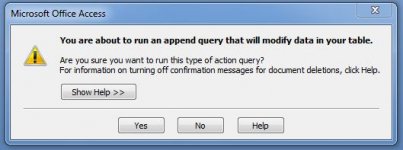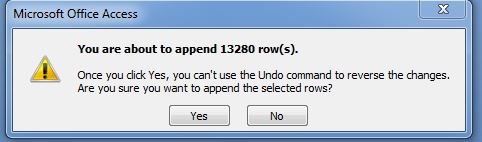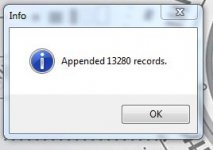azhar2006
Registered User.
- Local time
- Today, 02:17
- Joined
- Feb 8, 2012
- Messages
- 202
Hello guys .
I am migrating a table in the database to another database in partition(D) through an append query. And use a button to run this query based on the event below on click. What I want is when I run the append query through the button, a message appears saying that I have appended or updated data, and the number of records is such a record. How to do it . Thanks to all .
I am migrating a table in the database to another database in partition(D) through an append query. And use a button to run this query based on the event below on click. What I want is when I run the append query through the button, a message appears saying that I have appended or updated data, and the number of records is such a record. How to do it . Thanks to all .
Code:
On Error Resume Next
DoCmd.Hourglass True
DoCmd.SetWarnings False
DoCmd.OpenQuery "QueryAppend", acViewNormal, acEdit
DoCmd.Hourglass False
DoCmd.SetWarnings True