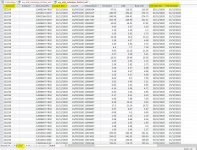Hi all,
I was wondering if someone can assist me with a function I can use in my query which will allow me to calculate the release amount of a prepayment each month until the prepayments dates elapse.
Example:
current period date: 31 Dec 2020
Prepayment Value $170
Term Start Date: 07 April 2020
Term End Date: 06 April 2021
So , as we are in December the amount to be recognised would be equal to the % of the term that has elapsed. I.e. 31 Dec 2020 minus 07 April 2020 = 269/365 days have to be recognised. Thus (269/365)*$170 = $125
I will require a field which tells me the remainder left to recognise I.e $45
then I need fields which lets call “Month +1, month+2 and Month+3” etc
In this case month +1 will need the extra amount that will release this will be $14.
this needs to go on until the $45 draws down to 0 in Month+4
Can anyone assist me with this as when I get to month+4 (April 2021) I run into a problem with the calculation as the term end date is at the first week of April , so I only will need to recognise a Small portion of that month
I was wondering if someone can assist me with a function I can use in my query which will allow me to calculate the release amount of a prepayment each month until the prepayments dates elapse.
Example:
current period date: 31 Dec 2020
Prepayment Value $170
Term Start Date: 07 April 2020
Term End Date: 06 April 2021
So , as we are in December the amount to be recognised would be equal to the % of the term that has elapsed. I.e. 31 Dec 2020 minus 07 April 2020 = 269/365 days have to be recognised. Thus (269/365)*$170 = $125
I will require a field which tells me the remainder left to recognise I.e $45
then I need fields which lets call “Month +1, month+2 and Month+3” etc
In this case month +1 will need the extra amount that will release this will be $14.
this needs to go on until the $45 draws down to 0 in Month+4
Can anyone assist me with this as when I get to month+4 (April 2021) I run into a problem with the calculation as the term end date is at the first week of April , so I only will need to recognise a Small portion of that month