SunnyJamshedji
New member
- Local time
- Today, 12:17
- Joined
- Apr 16, 2010
- Messages
- 11
I had a [yes, one] client for who had a single-file Access DB used in a multi-user environment. I took over development in 2006 and one of the main problems was database corruption over time. The users connected to a Windows Server on the office LAN, but many also logged in via RDC. Since there was a high probability of them leaving the DB open overnight by just not logging out of their workstations, there were a lot of regular corruption issues. I circumvented some scenarios by programmatically detecting no activity and automatically logging them out of the app, but crashes and mobile connection issues still kept things out of whack. The DBs could probably take some damage, but after a few days things would dramatically go south rendering the app unusable. They would resort to backup copies and lose the work entered. Since they did not know when the corruption started, the most recent backup itself may have been damaged. Also, while I was developing, there were times where I would end up having to kill Access and hence lose work. I forced myself to manually backup the DB occasionally through my development cycle. Tedious, interrupting process. They also didn't want to split the DB or move to SQL Server LIte, etc. and my knowledge at the time was limited. So, many different issues to contend with.
After much research in 2008, I wrote a [neat] little Windows utility called MSARC (MS Access Repair & Compact) with GUI/console apps that allows a user or task scheduler to effortlessly backup, RC and ZIP an access DB from the outside with a single click. You can make 9999 backups/day, Once configured, the console app runs without intervention either from a shortcut, or through a/the Task Scheduler.
What I learned was that as long as this utility was running each night before the backups occurred, the client never called me about DB corruptions! There were several times when an unknown IT person upgraded the server and although they restored the DB, they did not know to install MSARC or to setup the nightly Scheduled Task. The DB eventually got corrupted as in the early days, but a single run of MSARC and, BOOM, problem solved!
The current version released a couple of days ago is v2.6. It got a significant upgrade with the ability to use Cybele Software's Thinfinity VirtualUI Server (VIUS). This allows MSARC to be launched through a HTML5-compatible web browser; basically a web app in the cloud, without changing any code really. So, now you can RC Access DBs on the web given licensing and VUIS configuration.
BTW, you can serve ANY legacy Access or Windows app, if you have access to the VBA/other code in a matter of hours, so if you have client's that want to go from desktop to the web, it can easily be done without writing a line of web code! That's a different [little] beast altogether and I'd be happy to discuss, if anyone needs help with moving an Access DB from desktop to web. It can be protected through Azure/domain login as well.
I am currently running a Windows 2019 cloud server where I am serving the same Access DB (now split into a FE/BE) through VUIS protected by their domain login hosted on Azure.
So here's the question. So far, I have not license-protected or monetized MSARC. I would like to share this tool with a few folks who can evaluate it and let me know their thoughts. Then I would invest in the distribution infrastructure as it is expensive upfront.
After some 14 years of having written this, I am still seeing people talking about corrupt DBs and how to fix them. I believe, this tool will make life very easy for anyone using Access the world over. Yeah, I know, I should be sitting on a yacht somewhere by now!
Any positive feedback would be welcomed. You can reach me at jamshes@gmail.com.
Thanks, in advance ... Sunny
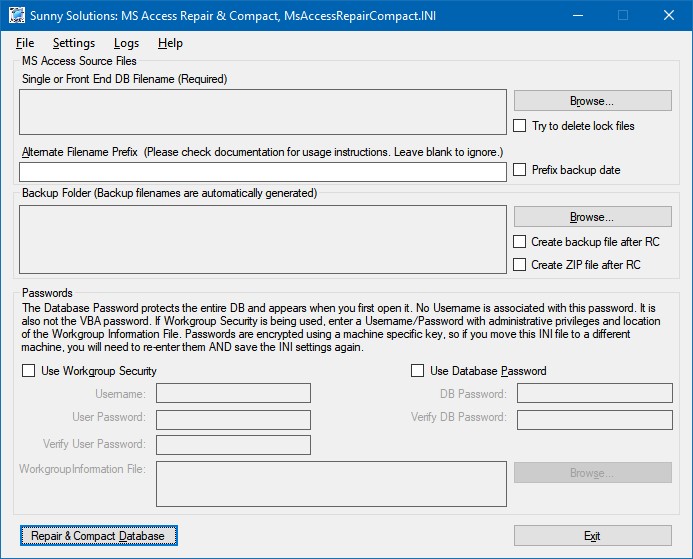
After much research in 2008, I wrote a [neat] little Windows utility called MSARC (MS Access Repair & Compact) with GUI/console apps that allows a user or task scheduler to effortlessly backup, RC and ZIP an access DB from the outside with a single click. You can make 9999 backups/day, Once configured, the console app runs without intervention either from a shortcut, or through a/the Task Scheduler.
What I learned was that as long as this utility was running each night before the backups occurred, the client never called me about DB corruptions! There were several times when an unknown IT person upgraded the server and although they restored the DB, they did not know to install MSARC or to setup the nightly Scheduled Task. The DB eventually got corrupted as in the early days, but a single run of MSARC and, BOOM, problem solved!
The current version released a couple of days ago is v2.6. It got a significant upgrade with the ability to use Cybele Software's Thinfinity VirtualUI Server (VIUS). This allows MSARC to be launched through a HTML5-compatible web browser; basically a web app in the cloud, without changing any code really. So, now you can RC Access DBs on the web given licensing and VUIS configuration.
BTW, you can serve ANY legacy Access or Windows app, if you have access to the VBA/other code in a matter of hours, so if you have client's that want to go from desktop to the web, it can easily be done without writing a line of web code! That's a different [little] beast altogether and I'd be happy to discuss, if anyone needs help with moving an Access DB from desktop to web. It can be protected through Azure/domain login as well.
I am currently running a Windows 2019 cloud server where I am serving the same Access DB (now split into a FE/BE) through VUIS protected by their domain login hosted on Azure.
So here's the question. So far, I have not license-protected or monetized MSARC. I would like to share this tool with a few folks who can evaluate it and let me know their thoughts. Then I would invest in the distribution infrastructure as it is expensive upfront.
After some 14 years of having written this, I am still seeing people talking about corrupt DBs and how to fix them. I believe, this tool will make life very easy for anyone using Access the world over. Yeah, I know, I should be sitting on a yacht somewhere by now!
Any positive feedback would be welcomed. You can reach me at jamshes@gmail.com.
Thanks, in advance ... Sunny
