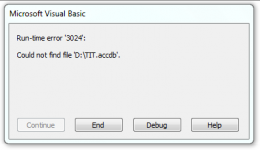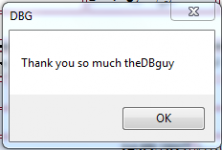INSERT INTO tblmastr ( StatFig, Rtba, FullName, Department, StatFigArmyOfficer, Gender, DateBirth, PlaceBirth, MinisteriIDNumber, Academic, MotherNam, GraduateArmyPolice, AppoNumber, DateAppo, EntryOrder, DateEntryOrder, NumberUpgradeAfter, DateUpgradeAfter, City, Elimination, Side, District, PhoneNumber, Notes, PenaltiesSentences, JobStatus, UnitBefore2003, DateEntryService, AccoJustice, PistolNumber, NationalityNumber, DateNational, NationaliIssuer, RecordNumber, NewspaperNumber, CertificateNumber, CertificateDate, MatiCertificate, CertifPortNumber, MaritalStatus, WifeName, Children, Religion, Nationalism, [Position], RankFirst, RankFirstNumber, RankFirstDate, RankSecond, RankSecondNumber, RankSecondDate, RankThird, RankThirdNumber, RankThirdDate, RankFourth, RankFourthNumber, RankFourthDate, RankFifth, RankFifthNumber, RankFifthDate, RankSixth, RankSixthNumber, RankSixthDate, RankSeventh, RankSeventhNumber, RankSeventhDate, RankEighth, RankEighthNumber, RankEighthDate, TransferFrom, TransferTo, TransferNumber, TransferDate, TransporIssuer, WhichHeWorked, Variables, DateUpdated ) IN 'D:\TIT.accdb'
SELECT tblmastr.StatFig, tblmastr.Rtba, tblmastr.FullName, tblmastr.Department, tblmastr.StatFigArmyOfficer, tblmastr.Gender, tblmastr.DateBirth, tblmastr.PlaceBirth, tblmastr.MinisteriIDNumber, tblmastr.Academic, tblmastr.MotherNam, tblmastr.GraduateArmyPolice, tblmastr.AppoNumber, tblmastr.DateAppo, tblmastr.EntryOrder, tblmastr.DateEntryOrder, tblmastr.NumberUpgradeAfter, tblmastr.DateUpgradeAfter, tblmastr.City, tblmastr.Elimination, tblmastr.Side, tblmastr.District, tblmastr.PhoneNumber, tblmastr.Notes, tblmastr.PenaltiesSentences, tblmastr.JobStatus, tblmastr.UnitBefore2003, tblmastr.DateEntryService, tblmastr.AccoJustice, tblmastr.PistolNumber, tblmastr.NationalityNumber, tblmastr.DateNational, tblmastr.NationaliIssuer, tblmastr.RecordNumber, tblmastr.NewspaperNumber, tblmastr.CertificateNumber, tblmastr.CertificateDate, tblmastr.MatiCertificate, tblmastr.CertifPortNumber, tblmastr.MaritalStatus, tblmastr.WifeName, tblmastr.Children, tblmastr.Religion, tblmastr.Nationalism, tblmastr.Position, tblmastr.RankFirst, tblmastr.RankFirstNumber, tblmastr.RankFirstDate, tblmastr.RankSecond, tblmastr.RankSecondNumber, tblmastr.RankSecondDate, tblmastr.RankThird, tblmastr.RankThirdNumber, tblmastr.RankThirdDate, tblmastr.RankFourth, tblmastr.RankFourthNumber, tblmastr.RankFourthDate, tblmastr.RankFifth, tblmastr.RankFifthNumber, tblmastr.RankFifthDate, tblmastr.RankSixth, tblmastr.RankSixthNumber, tblmastr.RankSixthDate, tblmastr.RankSeventh, tblmastr.RankSeventhNumber, tblmastr.RankSeventhDate, tblmastr.RankEighth, tblmastr.RankEighthNumber, tblmastr.RankEighthDate, tblmastr.TransferFrom, tblmastr.TransferTo, tblmastr.TransferNumber, tblmastr.TransferDate, tblmastr.TransporIssuer, tblmastr.WhichHeWorked, tblmastr.Variables, tblmastr.DateUpdated
FROM tblmastr;