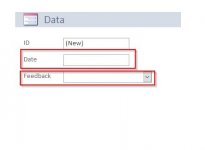My form contains a text box and a combo box.
I would like only When a value is selected from the combo box I want it to be displayed msgbox "Date Entry Required" if in the text box (Date) is empty.
The combo box contains a list I would greatly appreciate help on this.
Thanks in advance
I would like only When a value is selected from the combo box I want it to be displayed msgbox "Date Entry Required" if in the text box (Date) is empty.
The combo box contains a list I would greatly appreciate help on this.
Thanks in advance