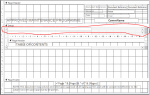Hi All,
I am not that familiar with reports, dont use them that often.
I have inherited a 26 page word document used as a template.
There is about 250 fields to be updated in the document for 42 reports.
I have created a access DB to do everything automatically to replace the word document but now I need to write the 26 page report.
How do you create a report that spans over 26 pages?
do I put all 26 page data in the body of one report or do I create 26 reports or one report with 26 sub reports? every page must have a page number in the format of "# of #"
Please could you assist?
I am not that familiar with reports, dont use them that often.
I have inherited a 26 page word document used as a template.
There is about 250 fields to be updated in the document for 42 reports.
I have created a access DB to do everything automatically to replace the word document but now I need to write the 26 page report.
How do you create a report that spans over 26 pages?
do I put all 26 page data in the body of one report or do I create 26 reports or one report with 26 sub reports? every page must have a page number in the format of "# of #"
Please could you assist?