BusyBeeBiker
New member
- Local time
- Today, 21:21
- Joined
- Jun 27, 2021
- Messages
- 26
I have a main form (frmPersonnel) with multiple tabs and sub-forms
When I select Add New Record, it opens a nice new shiny blank record for completion.
As you would expect I add a Save or Abandon Record Option, which is where the problem is occurring.
1. On Save Option - saves the record BUT also generates to FIVE additional blank records in the main form table tblPerson.
2. on Abandon option - doesn't save BUT generates TWO blank records in the main form table tblPerson.
This one has me stumped .
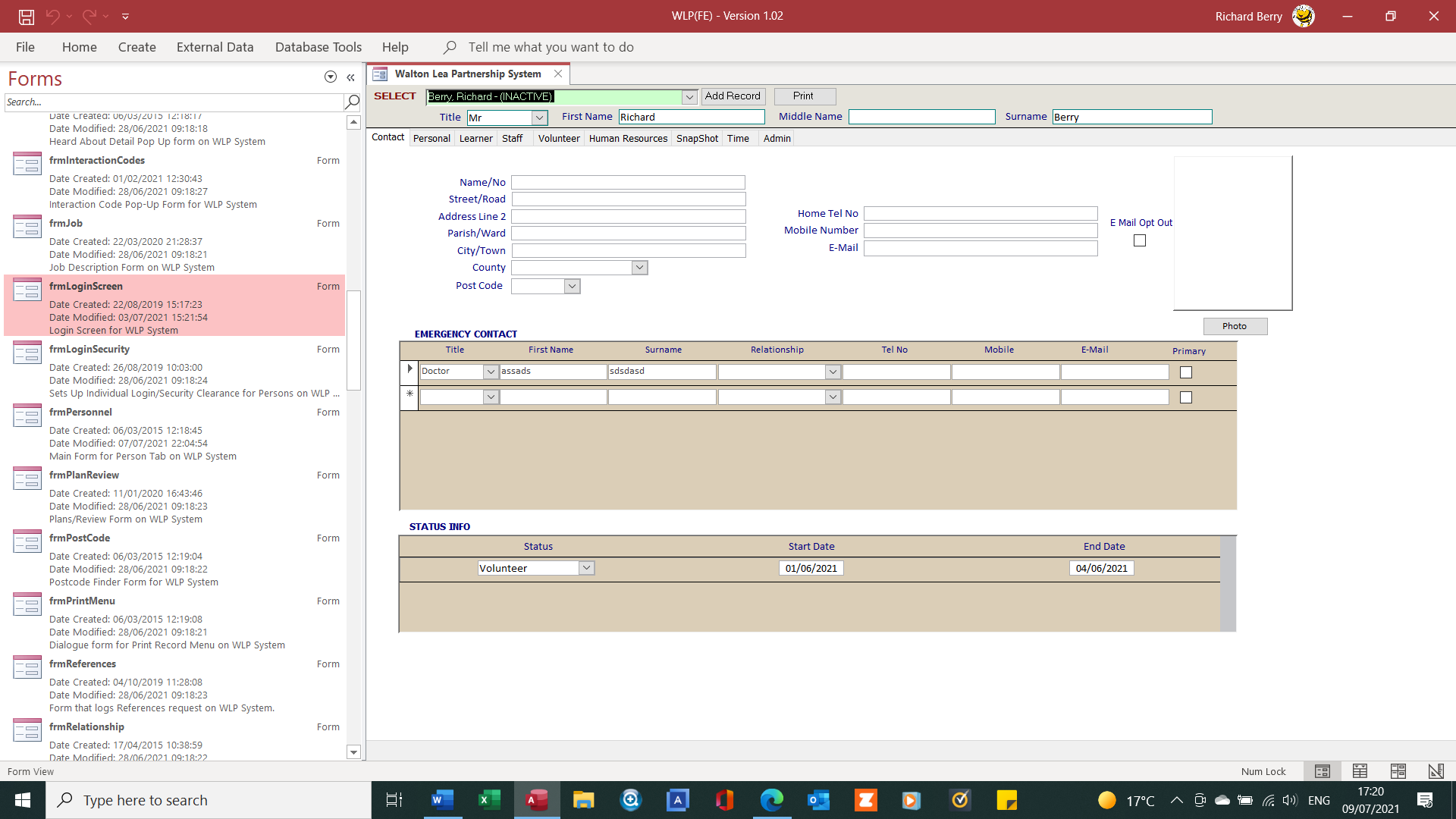
When I select Add New Record, it opens a nice new shiny blank record for completion.
As you would expect I add a Save or Abandon Record Option, which is where the problem is occurring.
1. On Save Option - saves the record BUT also generates to FIVE additional blank records in the main form table tblPerson.
2. on Abandon option - doesn't save BUT generates TWO blank records in the main form table tblPerson.
This one has me stumped .
