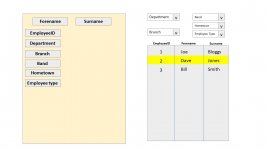AndyC88
Member
- Local time
- Today, 08:00
- Joined
- Dec 4, 2020
- Messages
- 44
Hello all,
I've attached a mock-up of how I'd like a form to work on an access project I'm working on. (complete newbie - no programming experience!)
Yellow box on the left displays a variety of information with regards to employee (more than what is shown).
I'd like to find the most effective way of finding a particular employee, or group of employees. My idea (and please shoot me down if this isn't a good idea) is to use a series of combo boxes, which filter the results in a list box below. User then selects the employee (Dave in this case) and his record his displayed on the left.
Two of the combo boxes, Department and Branch - would need to be cascaded - but the others would not be.
Do-able? And a good approach? Or not?
Thanks in advance!
I've attached a mock-up of how I'd like a form to work on an access project I'm working on. (complete newbie - no programming experience!)
Yellow box on the left displays a variety of information with regards to employee (more than what is shown).
I'd like to find the most effective way of finding a particular employee, or group of employees. My idea (and please shoot me down if this isn't a good idea) is to use a series of combo boxes, which filter the results in a list box below. User then selects the employee (Dave in this case) and his record his displayed on the left.
Two of the combo boxes, Department and Branch - would need to be cascaded - but the others would not be.
Do-able? And a good approach? Or not?
Thanks in advance!