Instead of creating duplicate forms and queries, we could use the "Navigation Where Clause" in the navigation form. I used this successfully when the filter parameter is always fixed. However, could not able to pass through the textbox value in the main form to the syntax successfully. Below syntaxes, I tried in many ways with or without quotes, but not working.
Me!textDept is in the main navigation form
[department] is in the target form.
I want to use this approach since the same form used in different places with a different filter, hence I cannot add a condition in the "on load" event of the target form. Please help.
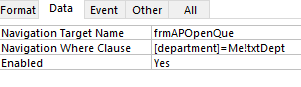
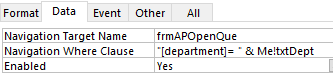
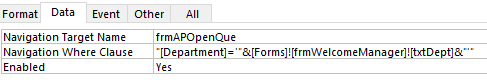
[department]= Me!txtDeptMe!textDept is in the main navigation form
[department] is in the target form.
I want to use this approach since the same form used in different places with a different filter, hence I cannot add a condition in the "on load" event of the target form. Please help.
Last edited:
