I've been searching all over because I know you all hate navigation forms but I have to bite!
I have a form that's already been built and looks like this:
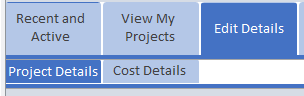
Main Navigation Form includes the Edit Details button (among others). While I'm on the Project Details, I want to set focus to the Cost Details tab to activate that form. I've literally used each of the lines below, commenting in/out each line as each failed.
The closest I got was Me.Parent.CostDetails.SetFocus but the error was: can't move the focus to the control....why?
DoCmd.BrowseTo acBrowseToForm, "frmEditWBSDetails", "frmMainNavigationForm.NavigationSubform.NavigationSubform"
Forms!frmMainNavigationForm!NavigationSubform.Form.frmEstimateDetails!frmEditWBSDetails.SetFocus
Me.Parent.CostDetails.frmEditWBSDetails.SetFocus
Forms!frmEditWBSDetails.SetFocus
Forms!frmMainNavigationForm.NavigationSubform.Form!frmEditWBSDetails.SetFocus
Me.Parent.frmEstimateDetails.SetFocus
Me.Parent.NavigationSubform.Form!frmEditWBSDetails.SetFocus
[Forms]![frmMainNavigationForm].[frmNavigationSubForm].[frmEditEstimateDetails]![frmEditWBSDetails].SetFocus
I have a form that's already been built and looks like this:
Main Navigation Form includes the Edit Details button (among others). While I'm on the Project Details, I want to set focus to the Cost Details tab to activate that form. I've literally used each of the lines below, commenting in/out each line as each failed.
The closest I got was Me.Parent.CostDetails.SetFocus but the error was: can't move the focus to the control....why?
DoCmd.BrowseTo acBrowseToForm, "frmEditWBSDetails", "frmMainNavigationForm.NavigationSubform.NavigationSubform"
Forms!frmMainNavigationForm!NavigationSubform.Form.frmEstimateDetails!frmEditWBSDetails.SetFocus
Me.Parent.CostDetails.frmEditWBSDetails.SetFocus
Forms!frmEditWBSDetails.SetFocus
Forms!frmMainNavigationForm.NavigationSubform.Form!frmEditWBSDetails.SetFocus
Me.Parent.frmEstimateDetails.SetFocus
Me.Parent.NavigationSubform.Form!frmEditWBSDetails.SetFocus
[Forms]![frmMainNavigationForm].[frmNavigationSubForm].[frmEditEstimateDetails]![frmEditWBSDetails].SetFocus
