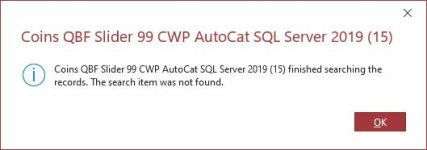Charax
New member
- Local time
- Today, 02:33
- Joined
- Sep 13, 2012
- Messages
- 13
Suddenly this past week, I noted that Access system dialogue boxes have a different design. What causing the appearance of the new colorful dialogues? Can I force a return to the classic look?
1. The old original dialogue format:

2. The new dialogue format:

I much prefer the “classic” look of format #1, over the larger, more blatant colored appearance of format #2. Any advice about controlling the appearance will be much appreciated.
Operating System: Windows 10 Pro, Version 22H2 OS Build 19045.6159
Microsoft Access 2019 MSO (Version 2506 Build 16.0.18925.200760 32-bit
1. The old original dialogue format:
2. The new dialogue format:
I much prefer the “classic” look of format #1, over the larger, more blatant colored appearance of format #2. Any advice about controlling the appearance will be much appreciated.
Operating System: Windows 10 Pro, Version 22H2 OS Build 19045.6159
Microsoft Access 2019 MSO (Version 2506 Build 16.0.18925.200760 32-bit