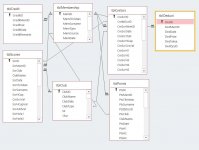Hi all,
Have been away from Access for nearly 2 decades and hence need a little help.
I have a Form for recording Golf Scores (local Society) and would like add option to enable just to record Holes 1 to 9, Holes 1 to 15 or all 18 Holes. Therefore, I just need for each competition (session) to not make Not Visible 10 to 18 (txtScrHole10 to txtScrHole18) or 16 to 18.
Please do excuse if this posting is inappropriate or otherwise.
Thanking you in anticipation
Ray Hogan
Have been away from Access for nearly 2 decades and hence need a little help.
I have a Form for recording Golf Scores (local Society) and would like add option to enable just to record Holes 1 to 9, Holes 1 to 15 or all 18 Holes. Therefore, I just need for each competition (session) to not make Not Visible 10 to 18 (txtScrHole10 to txtScrHole18) or 16 to 18.
Please do excuse if this posting is inappropriate or otherwise.
Thanking you in anticipation
Ray Hogan