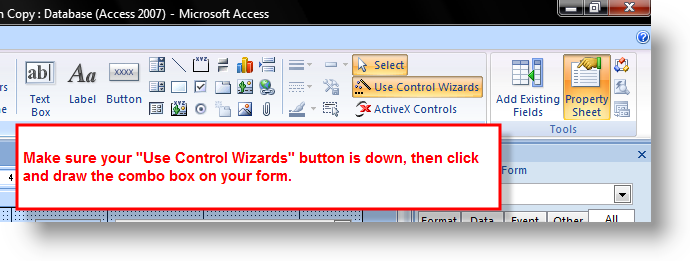cath_hopes
Registered User.
- Local time
- Today, 10:11
- Joined
- Oct 17, 2007
- Messages
- 52
Hi there!
I've an If ... End If statement that's not working properly. Can someone advise how I should be coding this please?
If Me.postcode.value = Null
Msgbox "Postcode field must be populated."
Endif
I'm using Access 2007. The postcode is defined at table level as a text field.
I've also tried replacing the Null with " " but the message box line of code still isn't triggered.
Thanks in advance.
I've an If ... End If statement that's not working properly. Can someone advise how I should be coding this please?
If Me.postcode.value = Null
Msgbox "Postcode field must be populated."
Endif
I'm using Access 2007. The postcode is defined at table level as a text field.
I've also tried replacing the Null with " " but the message box line of code still isn't triggered.
Thanks in advance.