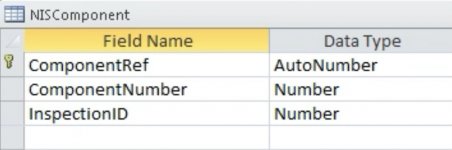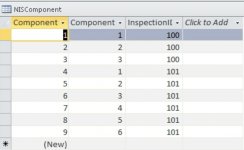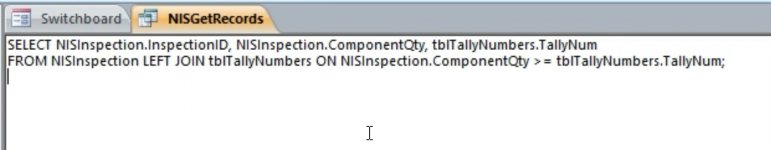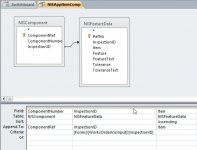Hi,
I have a main form INSPECTION which has a field COMPONENTQTY
With each Inspection, the ComponentQty is totally variable, 1 off, 2 off, 10 off, 100 off etc
On the same form is a single form subform COMPONENTDATA and this has a field COMPONENTNO along with other fields of data
What I’m looking for is a way of using the ComponentQty to be the ComponentNo on the ComponentData subform without any input by the operator
So for example, if the ComponentQty is 7, the the single form subform ComponentNo starts at 1 for first record, 2 for second, 3 for third etc until 7 for seven
I have an event procedure set up to run after update of the ComponentNo
Hope this makes sense
I have a main form INSPECTION which has a field COMPONENTQTY
With each Inspection, the ComponentQty is totally variable, 1 off, 2 off, 10 off, 100 off etc
On the same form is a single form subform COMPONENTDATA and this has a field COMPONENTNO along with other fields of data
What I’m looking for is a way of using the ComponentQty to be the ComponentNo on the ComponentData subform without any input by the operator
So for example, if the ComponentQty is 7, the the single form subform ComponentNo starts at 1 for first record, 2 for second, 3 for third etc until 7 for seven
I have an event procedure set up to run after update of the ComponentNo
Hope this makes sense