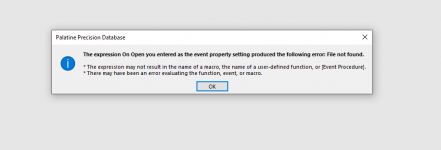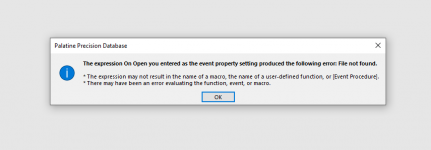GUIDO22
Registered User.
- Local time
- Today, 02:39
- Joined
- Nov 2, 2003
- Messages
- 515
(I have this periodic/recurring issues from time to time when making changes to the database file... )
Access Version : Office 365
This morning went into design mode to view a Switchboard forms VBA code... then closed it without making changes...
I then ran the Switchboard panel (the primary interface for the DB application and I get... as shown attached (see attached pic 180122.PNG)...)
So figuring the Switchboard form is the issue I delete it and attempt to restore a copy from another copy of a similar database file I have on my server... I select the Access DB I am importing from .. and usually the import wizard confirms the import afterwards .. but I get no message ....
So I run the Compact and Repair function and get this message ..... (see attached pic 180122A.PNG)
So I am unable to import a replacement copy of the form 'corrupted' Switchboard form ... which appears to be the issue here...
Am I able to interrogate/ change the hidden system tables to correct this errorneous operation... at present the application is not running and I have a handful of users relying on it.. any help would be appreciated please...
Thank you,
G
Access Version : Office 365
This morning went into design mode to view a Switchboard forms VBA code... then closed it without making changes...
I then ran the Switchboard panel (the primary interface for the DB application and I get... as shown attached (see attached pic 180122.PNG)...)
So figuring the Switchboard form is the issue I delete it and attempt to restore a copy from another copy of a similar database file I have on my server... I select the Access DB I am importing from .. and usually the import wizard confirms the import afterwards .. but I get no message ....
So I run the Compact and Repair function and get this message ..... (see attached pic 180122A.PNG)
So I am unable to import a replacement copy of the form 'corrupted' Switchboard form ... which appears to be the issue here...
Am I able to interrogate/ change the hidden system tables to correct this errorneous operation... at present the application is not running and I have a handful of users relying on it.. any help would be appreciated please...
Thank you,
G