txsondra
New member
- Local time
- Today, 03:14
- Joined
- May 21, 2021
- Messages
- 1
I inherited a membership database. When a new member is added by using a checkbox (titled active) on the form, I need it to show the checkmark in 2 tables. I have a MasterListTbl that doesn't have names or addresses and I have a MembersTbl that shows the names and addresses. When I add a new member, in the subform member table, I check the active column. It only updates the MembersTbl . When I go to the MasterListTbl the active column does not have a check in the box for the new member.
When I added the active column in the MembrsTbl, it auto populated the active column in the subform.
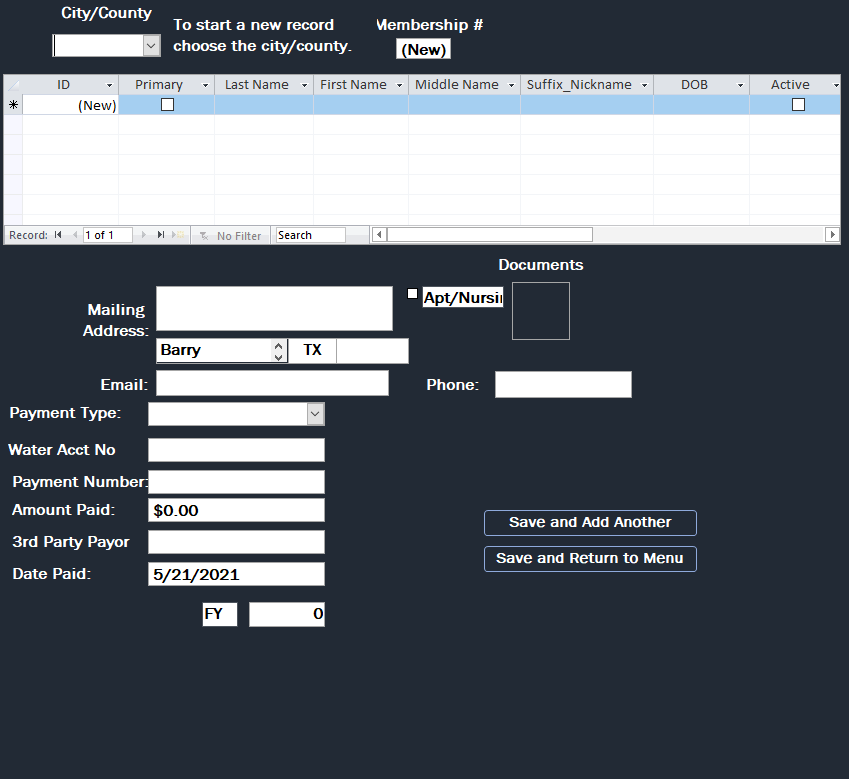
When I added the active column in the MembrsTbl, it auto populated the active column in the subform.
