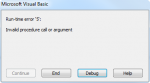murray83
Games Collector
- Local time
- Today, 21:13
- Joined
- Mar 31, 2017
- Messages
- 828
this is the code which works just great
but there is one thing. When the release a new update the file gets incremented so we have a script which then makes the file location look like this
this how ever does not open the database, is this due to it being a script ??? or do i need to change the last line
Code:
'to open the Inbound Scheduler
Private Sub cmdGIS_Click()
Dim accapp As Access.Application
Set accapp = New Access.Application
accapp.OpenCurrentDatabase ("G:\GENERAL\Databases\GIS\App\Inbound Scheduler v1.05.accdb")
accapp.Visible = True
End Subbut there is one thing. When the release a new update the file gets incremented so we have a script which then makes the file location look like this
Code:
G:\GENERAL\Databases\LDS\open LDS-LIVE.wsfthis how ever does not open the database, is this due to it being a script ??? or do i need to change the last line