I'm having issues figuring out how to fix this bit of code:
MaxOffldSerial contains a hyphen. It looks something like this: DR-22-001.
When I click on the field, it opens the following box:
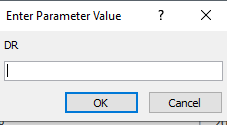
How do I write the code so that it knows what to open. It seams it stops at hyphen because it's a special character?
Private Sub fldSerial_Click()
DoCmd.OpenForm "frmDocRevDetail", , , "[fldSerial]=" & MaxOffldSerial
End Sub
MaxOffldSerial contains a hyphen. It looks something like this: DR-22-001.
When I click on the field, it opens the following box:
How do I write the code so that it knows what to open. It seams it stops at hyphen because it's a special character?
