Gasman
Enthusiastic Amateur
- Local time
- Today, 22:35
- Joined
- Sep 21, 2011
- Messages
- 17,575
Hi all,
I have had to move from my old laptop to what was my works laptop given to me when I left work.
We were only a small company, no IT, in fact I was it.
Anyway, I was trying @arnelgp's code at https://www.access-programmers.co.uk/forums/threads/print-event-intercept.324758/post-1844092 and post #8
and trying the email option.
I received a 'Requires elevation' error.
In one of my DBs I used to send emails, so I tried in there and that fails with the same error.
However that I can debug and and it happens on the line where I try an Create the Outlook object.
I am running with Administrator account on this laptop as I did for my old laptop. UAC turned off on both.
A google brought up this link
 help.nice-automation.com
help.nice-automation.com
to which I applied the settings.
Windows Registry Editor Version 5.00
HKEY_CURRENT_USER\SOFTWARE\Policies\Microsoft\Office\12.0\Outlook]
[HKEY_CURRENT_USER\SOFTWARE\Policies\Microsoft\Office\12.0\Outlook\Security]
"AdminSecurityMode"=dword:00000003
"promptoomaddressinformationaccess"=dword:00000002
"promptoomaddressbookaccess"=dword:00000002
"ObjectModelGuard"=dword:00000002
"PromptOOMSend"=dword:00000002
I already had 'Never...' in Programmatic Access in Outlook
However I noticed that when I added the above entries in the Registry, that area was greyed out with no value in any of the three options, so have removed for now.
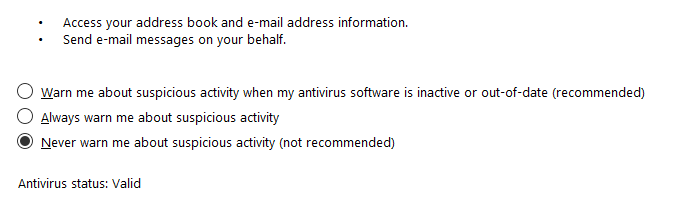
It will have been years since I changed whatever I needed to change to get it working on the old laptop. and my memory is rubbish these days anyway.
and my memory is rubbish these days anyway. 
Anyone have any tips where next to look please?
TIA
I have had to move from my old laptop to what was my works laptop given to me when I left work.
We were only a small company, no IT, in fact I was it.
Anyway, I was trying @arnelgp's code at https://www.access-programmers.co.uk/forums/threads/print-event-intercept.324758/post-1844092 and post #8
and trying the email option.
I received a 'Requires elevation' error.
In one of my DBs I used to send emails, so I tried in there and that fails with the same error.
However that I can debug and and it happens on the line where I try an Create the Outlook object.
I am running with Administrator account on this laptop as I did for my old laptop. UAC turned off on both.
A google brought up this link
Allow Programmatic Access to Outlook
to which I applied the settings.
Windows Registry Editor Version 5.00
HKEY_CURRENT_USER\SOFTWARE\Policies\Microsoft\Office\12.0\Outlook]
[HKEY_CURRENT_USER\SOFTWARE\Policies\Microsoft\Office\12.0\Outlook\Security]
"AdminSecurityMode"=dword:00000003
"promptoomaddressinformationaccess"=dword:00000002
"promptoomaddressbookaccess"=dword:00000002
"ObjectModelGuard"=dword:00000002
"PromptOOMSend"=dword:00000002
I already had 'Never...' in Programmatic Access in Outlook
However I noticed that when I added the above entries in the Registry, that area was greyed out with no value in any of the three options, so have removed for now.
It will have been years since I changed whatever I needed to change to get it working on the old laptop.
Anyone have any tips where next to look please?
TIA
