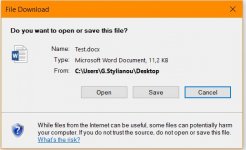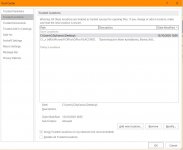gstylianou
Registered User.
- Local time
- Today, 22:20
- Joined
- Dec 16, 2013
- Messages
- 359
Good Morning
I have specified the path of a Word file that opens into WebBrowser Object on the form. The problem is when i open the form I receive the attached message and the user must select "Open" to see the file.
Below is the code I have on "On Load Form Event" for the opening the file, and I hope someone can help me to modify the code in order to stop receive the relevant message
Thanks in advanced
I have specified the path of a Word file that opens into WebBrowser Object on the form. The problem is when i open the form I receive the attached message and the user must select "Open" to see the file.
Below is the code I have on "On Load Form Event" for the opening the file, and I hope someone can help me to modify the code in order to stop receive the relevant message
Thanks in advanced