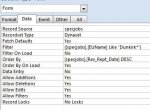I have created a form (see attached form.jpg) that is opened by a macro. I have set the "Order by" criteria to be:
"[specjobs].[Rev_Rept_Date] DESC" (as shown in SortOrder1.jpg)
This criteria opens to form correctly time and time again UNTIL I have sorted the form, when it already open, by a field other than [Rev-Rept-Date]. Unfortunately, every time I do that and then close the form, the next time I run the macro the form opens up using the last sort I made. (as shown in SortOrder2.jpg), in this case:
"[specjobs].[JobBidDate] DESC, [specjobs].[Rev_Rept_Date] DESC"
It appears to me that the LAST sort order I made on the form, when it was opened, in this case I sort the [JobBidDate] in descending order, is placed in front of the sort order I really want, which is to have the form sorted [Rev_Rept_Date] in descending order.
How can I stop the [Order By] setting I want from being changed even after I have changed the sort order which I want the form viewed in a particular instance. In other words, I want to be able to sort the form on different fields when I have opened it, however, when I close and re-open the form, I want the [Order by] to always be:
"[specjobs].[Rev_Rept_Date] DESC"
Thank you in advance for your help.... Mark
"[specjobs].[Rev_Rept_Date] DESC" (as shown in SortOrder1.jpg)
This criteria opens to form correctly time and time again UNTIL I have sorted the form, when it already open, by a field other than [Rev-Rept-Date]. Unfortunately, every time I do that and then close the form, the next time I run the macro the form opens up using the last sort I made. (as shown in SortOrder2.jpg), in this case:
"[specjobs].[JobBidDate] DESC, [specjobs].[Rev_Rept_Date] DESC"
It appears to me that the LAST sort order I made on the form, when it was opened, in this case I sort the [JobBidDate] in descending order, is placed in front of the sort order I really want, which is to have the form sorted [Rev_Rept_Date] in descending order.
How can I stop the [Order By] setting I want from being changed even after I have changed the sort order which I want the form viewed in a particular instance. In other words, I want to be able to sort the form on different fields when I have opened it, however, when I close and re-open the form, I want the [Order by] to always be:
"[specjobs].[Rev_Rept_Date] DESC"
Thank you in advance for your help.... Mark