I posted here previously on another matter (hiding a subreport, if) and that was resolved. The issue I now have is on the same report (but a different issue). The QCcheck subreport is cut off the main report when the ingredient list is too long. I've tried so many different combinations of Can grow, can shrink, force page, page break locations, etc. - on the main report and also the subreports. But nothing seems to work. There is a stripped down database attached that contains two records. The first record (which has a short list of ingredients) previews perfectly. You can see the issue when previewing the second record (which has a lengthy list of ingredients). Any direction / help is appreciated!
You are using an out of date browser. It may not display this or other websites correctly.
You should upgrade or use an alternative browser.
You should upgrade or use an alternative browser.
Page break Issue? (1 Viewer)
- Thread starter Ms Kathy
- Start date
June7
AWF VIP
- Local time
- Today, 05:32
- Joined
- Mar 9, 2014
- Messages
- 5,470
If by 'cut off' you mean subreport overlaps page footer - I removed Report Header section from each subreport and subreport no longer overlaps page footer. Otherwise, not seeing any page break issues.
However, I added (by copy/paste) 20 Stage2 H20 ingredient records for recipe 2, now no Stage2 records show for recipe 2 nor the QCchecks subreport.
The query for R_Recipes_Ingredients subreport looks odd to me. Linking appears to be circular and might be causing issue. Probably shouldn't have link between the Stage fields. RecipeNumber and PartNumber are synonymous?
However, I added (by copy/paste) 20 Stage2 H20 ingredient records for recipe 2, now no Stage2 records show for recipe 2 nor the QCchecks subreport.
The query for R_Recipes_Ingredients subreport looks odd to me. Linking appears to be circular and might be causing issue. Probably shouldn't have link between the Stage fields. RecipeNumber and PartNumber are synonymous?
Last edited:
- Local time
- Today, 08:32
- Joined
- Feb 28, 2001
- Messages
- 27,170
I believe this "page break" tendency is a property of the section that is failing to split itself across pages. In design view for the report, find the section and bring up its property sheet. Look through there for "Keep Together" on the Format properties. You probably want that set to "NO"
- Local time
- Today, 09:32
- Joined
- Feb 19, 2002
- Messages
- 43,257
Try:
Put the qualty checks in the report footer
Put the start/stop section in a group footer on the subreport rather than in the page footer.
Put the qualty checks in the report footer
Put the start/stop section in a group footer on the subreport rather than in the page footer.
- Local time
- Today, 09:32
- Joined
- Feb 19, 2002
- Messages
- 43,257
Arnel,
You spend a lot of time helping people and everyone appreciates that and mostly your solutions are fine but they are always a mystery. Did you do what I suggested or did you do something else? How is Ms Kathy going to make sense out of "see this one"?
You spend a lot of time helping people and everyone appreciates that and mostly your solutions are fine but they are always a mystery. Did you do what I suggested or did you do something else? How is Ms Kathy going to make sense out of "see this one"?
Mike Krailo
Well-known member
- Local time
- Today, 09:32
- Joined
- Mar 28, 2020
- Messages
- 1,044
It looks like everything looks good in report view, but in print preview the QCcheck part is not showing. Here is a screen shot of the Report view and the part circled in red is not showing in print preview. This is using Arnel's version, I'm not sure what he did but it doesn't seem to be working still.
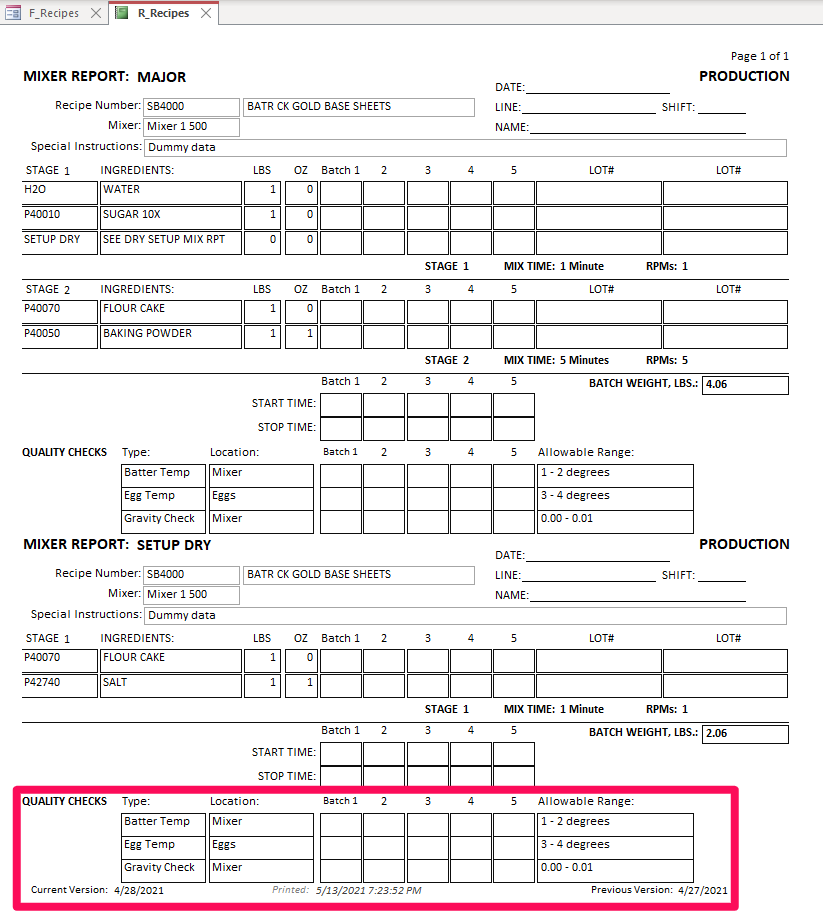
I tried reducing the ingredients for the first record and if only two ingredients are listed there, the entire second record does not show up in print preview or report view! Wait a minute, it is only supposed to be printing one record, but it appears like it is trying to print both of them if on the first record. If printing the second record, then that's when it truncates the bottom subreport if there are too many ingredients.
I tried reducing the ingredients for the first record and if only two ingredients are listed there, the entire second record does not show up in print preview or report view! Wait a minute, it is only supposed to be printing one record, but it appears like it is trying to print both of them if on the first record. If printing the second record, then that's when it truncates the bottom subreport if there are too many ingredients.
Last edited:
This works - as in when there are many ingredient entries the list continues on the next page; and the QC Checks continue to hide if other than "major"; and the report groups on the type (i.e. Major). I have searched the report and subreports properties and underlying queries (comparing your edited version and my original) and cannot find what you did to make this correction. Could I trouble you to let me know what you did. Your help is greatly appreciated. I may need to make some tweaks after I show this report to the Mixer, but you were able to accomplish what I requested. Thank you!see this one.
Mike Krailo
Well-known member
- Local time
- Today, 09:32
- Joined
- Mar 28, 2020
- Messages
- 1,044
Ms Kathy, the only thing I could see is that he shrunk the size of the sub reports. You can see this in design view. If he did something else, we'll have to wait for his reply.
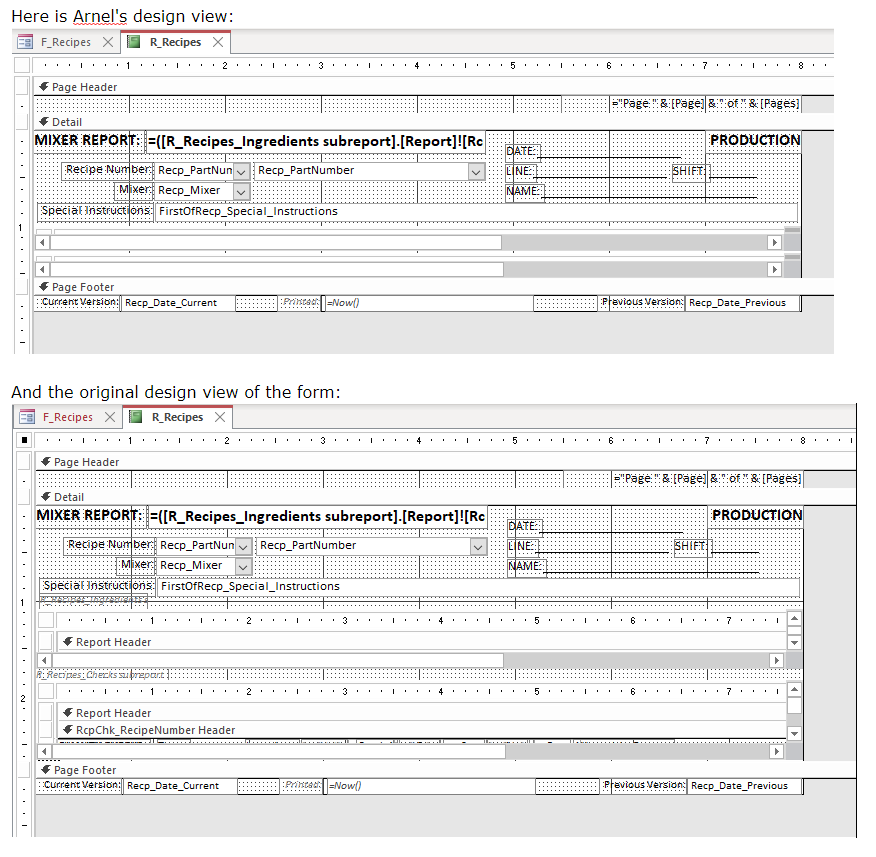
arnelgp
..forever waiting... waiting for jellybean!
- Local time
- Today, 21:32
- Joined
- May 7, 2009
- Messages
- 19,230
Aside from resizing the subreport,
If i may recall, i added another pageBreak control on the main report and on the 1st subreport, test the Top if it is near the bottom.
If it is the pagebreak is made Visible so the QC portion will print on the next page.
If i may recall, i added another pageBreak control on the main report and on the 1st subreport, test the Top if it is near the bottom.
If it is the pagebreak is made Visible so the QC portion will print on the next page.
Mike Krailo
Well-known member
- Local time
- Today, 09:32
- Joined
- Mar 28, 2020
- Messages
- 1,044
I found the page break on the main form, cannot locate any other page break on either subreport. It's hidden well. So Arnel, you are saying that there is code to control the visibility of the page break control in a sub report? I didn't see that anywhere.
There is a page break on the main report R_Recipes located after the subreports in the detail section; and a page break on sub report R_Recipes_Checks subreport on the report footer; there is no page break on the other sub report. These page breaks are not new (they are on the original db). Something else I'm missing?
Still trying to narrow down where the changes were made. Have discovered that it must be in the main report, as I copied over each of the three reports (one main and two subreports) individually and the change occurred in the main report. However, still haven't found what it is . . .
Gosh, I think I've looked at every property (report, field, query, etc.) there is and cannot find any difference between the original report and the edited report. It is puzzling how the one (arnelgp) edited report works correctly and the other one doesn't. My eyes are going buggy looking for this needle in the haystack.
Gosh, I think I've looked at every property (report, field, query, etc.) there is and cannot find any difference between the original report and the edited report. It is puzzling how the one (arnelgp) edited report works correctly and the other one doesn't. My eyes are going buggy looking for this needle in the haystack.
Last edited:
arnelgp
..forever waiting... waiting for jellybean!
- Local time
- Today, 21:32
- Joined
- May 7, 2009
- Messages
- 19,230
sorry for the confusion, the modified db does not contain the pagebreak i added. since it already fit on a page, i removed it on my last attempt.Gosh, I think I've looked at every property
Yet your report differs from the original - your report works (by not cutting off at the bottom of the first page and continuing onto the next page). I want to use it, but I can't unless I can duplicate what you did (onto my original). I hate to belabor this - but if you can remember what you did and let me know it would be most appreciated!! Thank you!
Similar threads
- Replies
- 21
- Views
- 523
Users who are viewing this thread
Total: 1 (members: 0, guests: 1)
