Hi,
I have login form, with control of username and password.
Password control > properties >Data > Input mask = Password
This works if I dont use any kind of placeholder. But If I use formatting (properties >Format>) = @;" Your Password "
In this case, as user press Login button Password is unmasked, similarly if user goes back to username field.
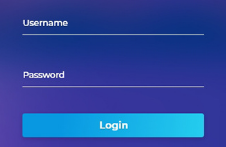
But if dont use this place holder "Password or Your Password" then password is masked.
Any suggestions? I know I can use separate label instead of placeholder inside the control, but this I dont want.
I have login form, with control of username and password.
Password control > properties >Data > Input mask = Password
This works if I dont use any kind of placeholder. But If I use formatting (properties >Format>) = @;" Your Password "
In this case, as user press Login button Password is unmasked, similarly if user goes back to username field.
But if dont use this place holder "Password or Your Password" then password is masked.
Any suggestions? I know I can use separate label instead of placeholder inside the control, but this I dont want.

