Hi all,
I have tried to deploy my database on OneDrive, I splitted it in the OneDrive and then I tried to share the front end part, but unfortunately it didn't work. The person with whom I shared it, has received the following message when opening it:
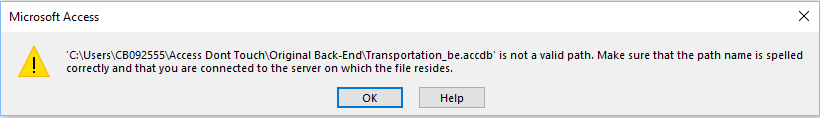
For me, the app worked perfectly. After abandoning the sharing process through OneDrive, I deleted everything in my OneDrive and I went back to the drive where I created the app. Surprise, I now receive exactly the same message as my colleague.
First of all, can anyone please help me to make this error message disappear?
Secondly, any advice on the deploying of the database?
Thanks, Susy
I have tried to deploy my database on OneDrive, I splitted it in the OneDrive and then I tried to share the front end part, but unfortunately it didn't work. The person with whom I shared it, has received the following message when opening it:
For me, the app worked perfectly. After abandoning the sharing process through OneDrive, I deleted everything in my OneDrive and I went back to the drive where I created the app. Surprise, I now receive exactly the same message as my colleague.
First of all, can anyone please help me to make this error message disappear?
Secondly, any advice on the deploying of the database?
Thanks, Susy
