boblarson
Smeghead
- Local time
- Today, 12:15
- Joined
- Jan 12, 2001
- Messages
- 32,059
I don't think this is possible but one of the higher-ups has requested that for this report all of the pie charts show the slice with the highest percentage be on top (I've told the lower person who gave the request to me as a go-between that I didn't think it was possible with Access but I thought I'd put the question out there just in case there was).
See the screenshot below. The lower left one would have the blue on top and the others shifted around, if they can get what they want.
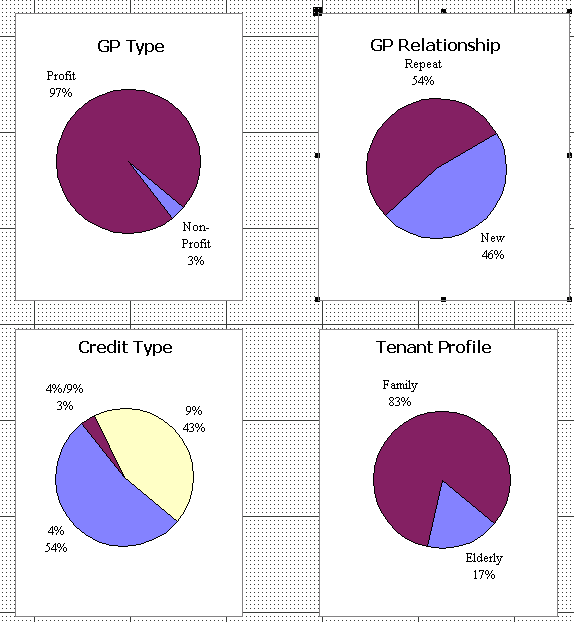
See the screenshot below. The lower left one would have the blue on top and the others shifted around, if they can get what they want.

