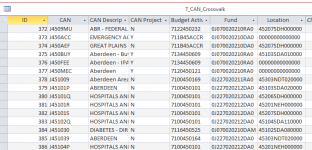I have a database that I want a combo box's selection to be based on data from a subform and a ckbox.
Subform:
The subform is SF_LocationForSelectedProject and is linked to the main from by the ContractID.
It's record source is a query Q_LocationForSelectProject.
The subform is continuous.
I want the combobox to look at the LocationNumber in the that subform.
CheckBox:
In addition, I want the combo box selection to be based on the selection of a checkbox, ckUFMSProject.
For the combobox, cboCAN, the record source would be a select query based from table called T_CAN_Crosswalk.
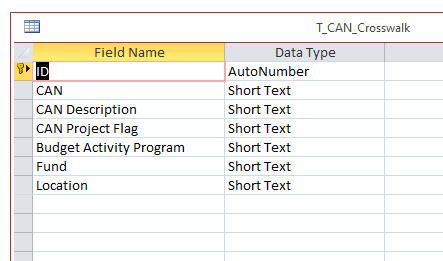
If the checkbox, ckUFMSProject is True, then I want it to filter selection CAN Project Flag = "Y", if False then filter , CAN Project Flag = "N".
In addition, if the checkbox is False, then I want to filter the CANs base on LocationNumber in the SF_LocationForSelectedProject.
How can I set this up?
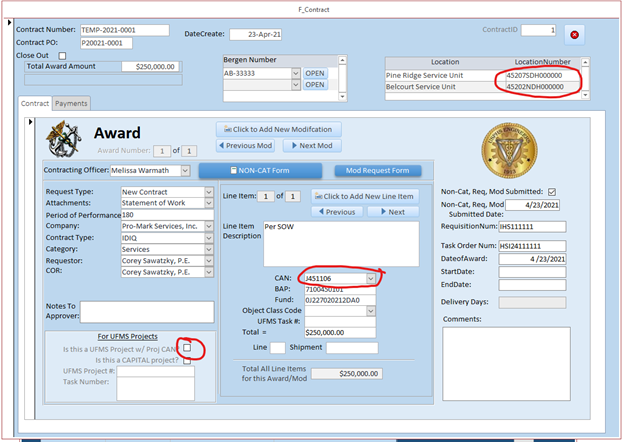
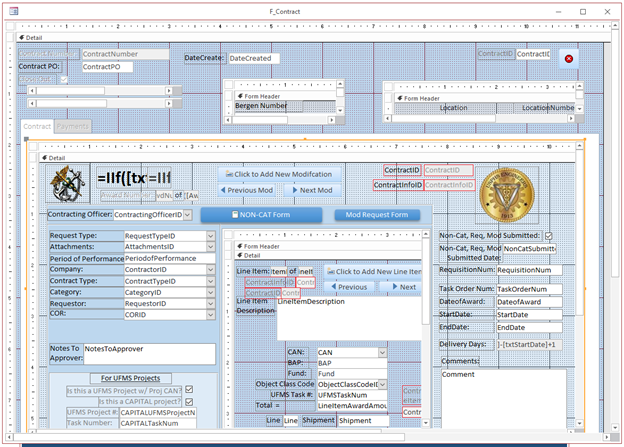
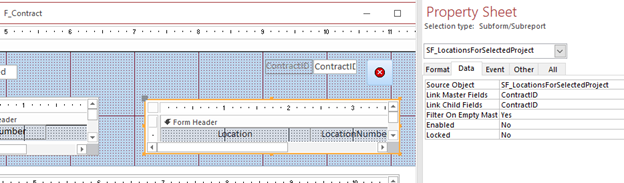
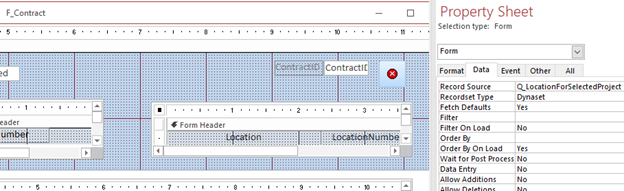
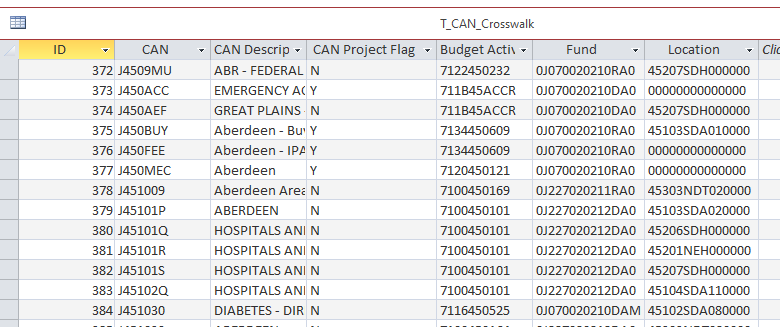
Part of the solution may be the following select query for the CAN row source, but it doesn't account for the Location.
How to include the Location?
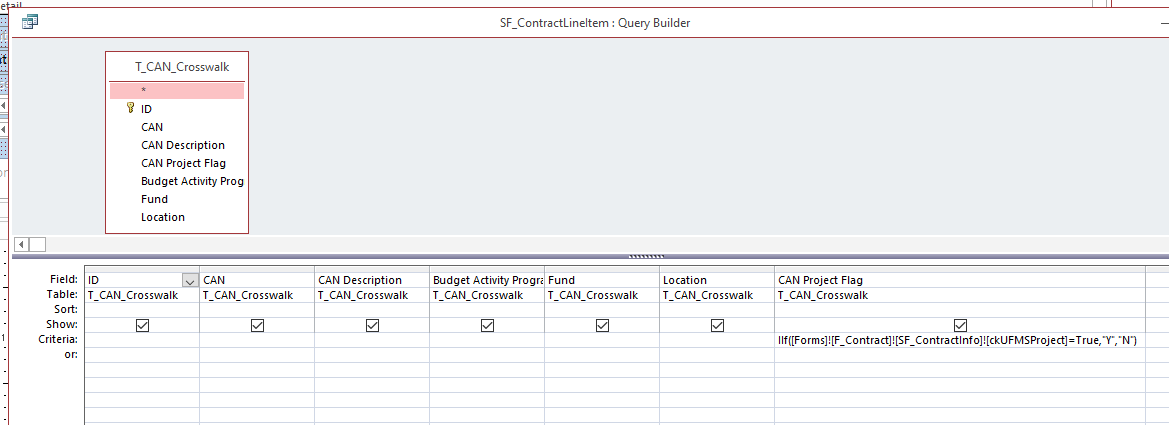
Subform:
The subform is SF_LocationForSelectedProject and is linked to the main from by the ContractID.
It's record source is a query Q_LocationForSelectProject.
The subform is continuous.
I want the combobox to look at the LocationNumber in the that subform.
CheckBox:
In addition, I want the combo box selection to be based on the selection of a checkbox, ckUFMSProject.
For the combobox, cboCAN, the record source would be a select query based from table called T_CAN_Crosswalk.
If the checkbox, ckUFMSProject is True, then I want it to filter selection CAN Project Flag = "Y", if False then filter , CAN Project Flag = "N".
In addition, if the checkbox is False, then I want to filter the CANs base on LocationNumber in the SF_LocationForSelectedProject.
How can I set this up?
Part of the solution may be the following select query for the CAN row source, but it doesn't account for the Location.
How to include the Location?