Before I get too far into working on my "Funding Applications" database, I wanted to confirm if the E-R diagram contains a circular design problem.
Description of the db: It's supposed to track Funding Applications for various Projects under the control of either a single Department or multiple Departments. Projects and Departments have a M:N relationship.
Each Department has multiple Reporting Periods and during each Reporting Period, Departments will issue at least 1 Report and sometimes more than 1 Report.
Funding Applications for each Project Department combination are prepared, but not necessarily submitted. When they are submitted, they are "published" in the Reports issued by the Departments during the relevant Reporting Period.
The E-R Diagram I have come up with is in the attached file. If you think there is a circular "issue" or a better way to reflect the process, I would be interested in reading your comments. Thx.
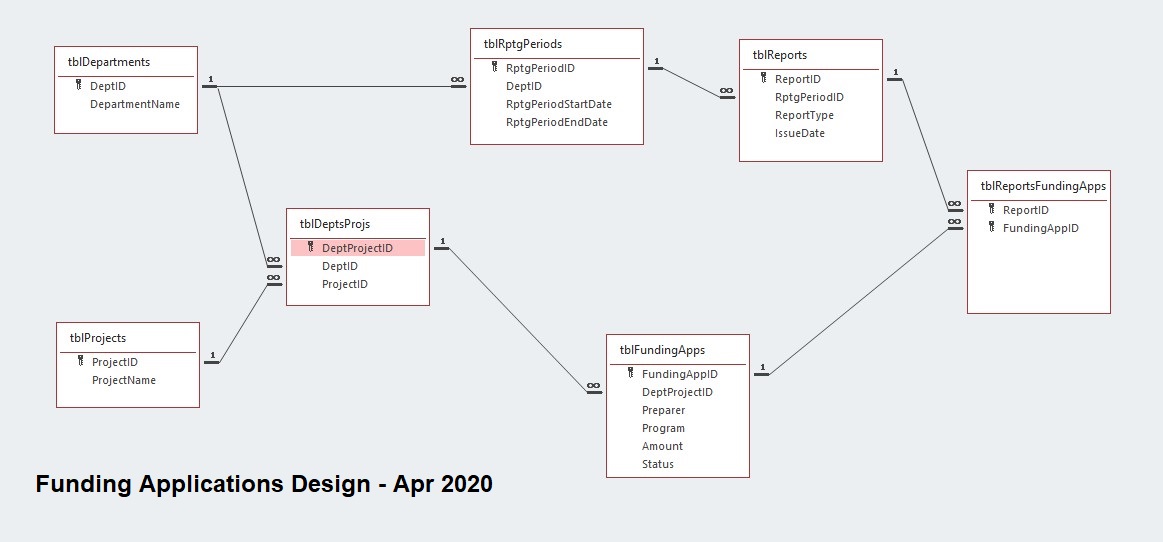
Description of the db: It's supposed to track Funding Applications for various Projects under the control of either a single Department or multiple Departments. Projects and Departments have a M:N relationship.
Each Department has multiple Reporting Periods and during each Reporting Period, Departments will issue at least 1 Report and sometimes more than 1 Report.
Funding Applications for each Project Department combination are prepared, but not necessarily submitted. When they are submitted, they are "published" in the Reports issued by the Departments during the relevant Reporting Period.
The E-R Diagram I have come up with is in the attached file. If you think there is a circular "issue" or a better way to reflect the process, I would be interested in reading your comments. Thx.


