I have a problem where a table being imported from a file has all its data crammed into a single cell. I know Power Query has the means to break it out, but after Googling it for a bit I cant seem to figure it out.
Here is the snip of my tiny table:
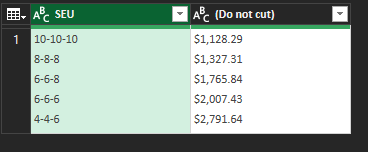
As you can see, all my values are in a single cell and I need to break each entry out into its own row. Could someone provide assistance please?
Here is the snip of my tiny table:
As you can see, all my values are in a single cell and I need to break each entry out into its own row. Could someone provide assistance please?
