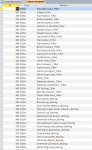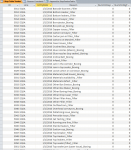fortwrestler
Registered User.
- Local time
- Today, 00:52
- Joined
- Jan 15, 2016
- Messages
- 50
Table A - Three Fields
1 - ID Field(autonumber)
2 - Filler Name (duplicates)
3 - Reason (duplicates, somewhat)
Table B - Six Fields
1 - ID(autonumber)
2 - Filler Name(dup)
3 - EntryDate(dup)
4 - Reason(dup, sometimes)
5 - Number of Stops on Days
6 - Number of Stops on Nights
Query(Append)
Query requires a Filler input and Entry Date input. It then looks up Table A and pulls the reason. It then appends this reason and entry date into Table B.
My issue is that the appended Table B is sorted by Entry Date then Reason. I'm fine with the Entry Date, but I do not want the Reason to be sorted. The order I have in Table A is the order I want in Table B once appended.
I've searched for a while and haven't found any viable solutions (no shortcut menu option, order on load doesn't change if NO)
Can anyone help to prevent this auto filter during the append?
I will post pictures of these tables with sample data as well.
Table C is the append query.
Table C(SQL):
INSERT INTO [Stop Table Tracker] ( Line, EntryDate, Reason )
SELECT DISTINCTROW [Forms]![frm_02_MainEntrySt]![Line] AS Expr1, [Forms]![frm_02_MainEntrySt]![EntryDate] AS Expr2, [Reason Constants].Reason
FROM [Reason Constants]
WHERE ((([Forms]![frm_02_MainEntrySt]![Line])=[Reason Constants].[Line]))
GROUP BY [Forms]![frm_02_MainEntrySt]![Line], [Forms]![frm_02_MainEntrySt]![EntryDate], [Reason Constants].Reason
HAVING ((([Forms]![frm_02_MainEntrySt]![Line])<>""));
1 - ID Field(autonumber)
2 - Filler Name (duplicates)
3 - Reason (duplicates, somewhat)
Table B - Six Fields
1 - ID(autonumber)
2 - Filler Name(dup)
3 - EntryDate(dup)
4 - Reason(dup, sometimes)
5 - Number of Stops on Days
6 - Number of Stops on Nights
Query(Append)
Query requires a Filler input and Entry Date input. It then looks up Table A and pulls the reason. It then appends this reason and entry date into Table B.
My issue is that the appended Table B is sorted by Entry Date then Reason. I'm fine with the Entry Date, but I do not want the Reason to be sorted. The order I have in Table A is the order I want in Table B once appended.
I've searched for a while and haven't found any viable solutions (no shortcut menu option, order on load doesn't change if NO)
Can anyone help to prevent this auto filter during the append?
I will post pictures of these tables with sample data as well.
Table C is the append query.
Table C(SQL):
INSERT INTO [Stop Table Tracker] ( Line, EntryDate, Reason )
SELECT DISTINCTROW [Forms]![frm_02_MainEntrySt]![Line] AS Expr1, [Forms]![frm_02_MainEntrySt]![EntryDate] AS Expr2, [Reason Constants].Reason
FROM [Reason Constants]
WHERE ((([Forms]![frm_02_MainEntrySt]![Line])=[Reason Constants].[Line]))
GROUP BY [Forms]![frm_02_MainEntrySt]![Line], [Forms]![frm_02_MainEntrySt]![EntryDate], [Reason Constants].Reason
HAVING ((([Forms]![frm_02_MainEntrySt]![Line])<>""));