Hello All.
I have a primary key that automatically updates when a new record is added or an existing record is duplicated. Today shortly after adding a new record, I received an unrecognised database format error message. After compacting and repairing the database, I went back in and attempted to add a new record, which quickly reminded me that the primary key value had been duplicated so it could not save the record. I went in to the back end that I had repaired and found the below entry in the MSysCompactError table.
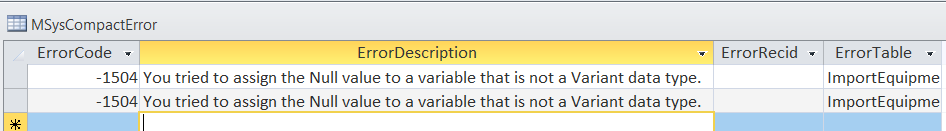
I managed to recognise that when I was pressing the add record button. it was incrementing the autonumber primary key, but the value was around 29152, when infact the highest value autnnumber in my importequipment table was around 30921. Therefore it was incrementing to a number that already existed in the table. I managed to continuously add a record, enter some text, then undo, and add a new record. This allowed me to eventually push the autonumber up past 30921, so now everything is working OK.
Has anyone had issues like this before and may know what causes the autonumber to hop back in time?
Thanks
I have a primary key that automatically updates when a new record is added or an existing record is duplicated. Today shortly after adding a new record, I received an unrecognised database format error message. After compacting and repairing the database, I went back in and attempted to add a new record, which quickly reminded me that the primary key value had been duplicated so it could not save the record. I went in to the back end that I had repaired and found the below entry in the MSysCompactError table.
I managed to recognise that when I was pressing the add record button. it was incrementing the autonumber primary key, but the value was around 29152, when infact the highest value autnnumber in my importequipment table was around 30921. Therefore it was incrementing to a number that already existed in the table. I managed to continuously add a record, enter some text, then undo, and add a new record. This allowed me to eventually push the autonumber up past 30921, so now everything is working OK.
Has anyone had issues like this before and may know what causes the autonumber to hop back in time?
Thanks
