doco
Power User
- Local time
- Today, 02:43
- Joined
- Feb 14, 2007
- Messages
- 482
I am using Office 365 on Windows 10 Pro machine.
I have two tables referenced having a 1:N relationship. The one side table has several fields that get populated using Lookup Wizard through a dropdown box as does the many side. The problem is one of the fields from the one side table insists on displaying, on the report, the ID# instead of the actual text. No other field having dropdowns does this.
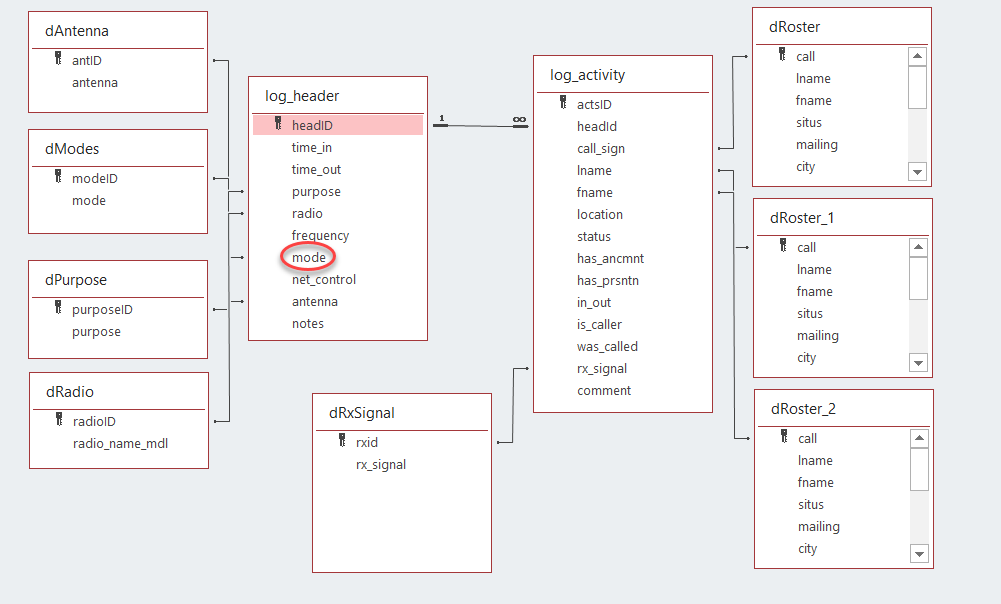
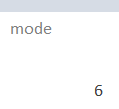 As shown in the report rough draft
As shown in the report rough draft
I suppose I could remove the primary key from the lookup tables. But none of the other fields print the ID in the report. Any help appreciated.
TIA
doco
KD7OCO
I have two tables referenced having a 1:N relationship. The one side table has several fields that get populated using Lookup Wizard through a dropdown box as does the many side. The problem is one of the fields from the one side table insists on displaying, on the report, the ID# instead of the actual text. No other field having dropdowns does this.
I suppose I could remove the primary key from the lookup tables. But none of the other fields print the ID in the report. Any help appreciated.
TIA
doco
KD7OCO
