I'm trying to count the number of projects based on the fiscal year (FY).
I'm using an expression in the query called ProjectCount as shown below and it works but not with the condition of FY.
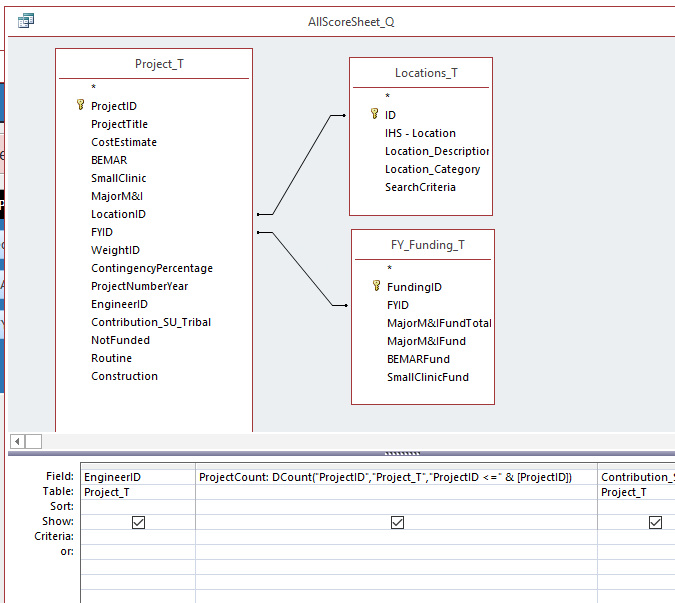
It should also share that the database opens to a Main_F where there is a combobox for FY.
The FY is required to be selected before any cmd buttons can be executed.
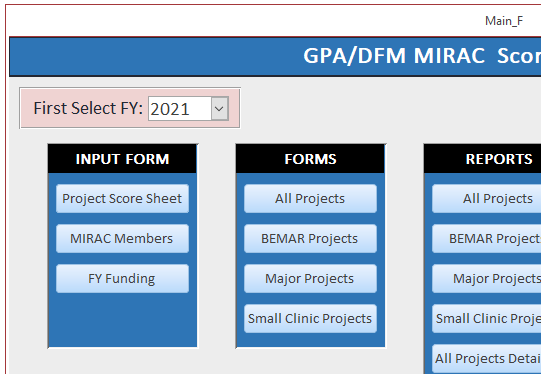
So related to the issue, is the cmd button, Project Score Sheet.
When a FY is selected and the button is clicked, it opens the ProjectScoreSheet_F which based on the AllScoreSheet_Q with the criteria shown below.
The red circle shows the project count. This is incorrect. There are 59 projects related to 2021 but only 1 project related to 2022. So this should show "1" and not "60".
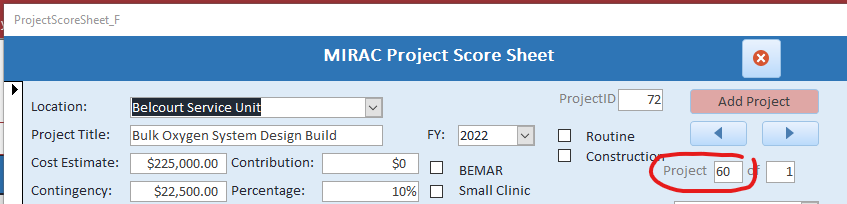
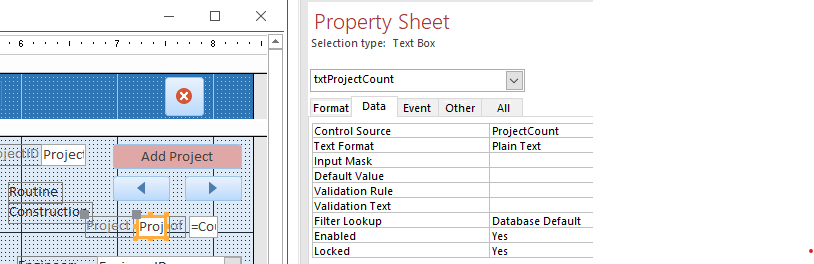
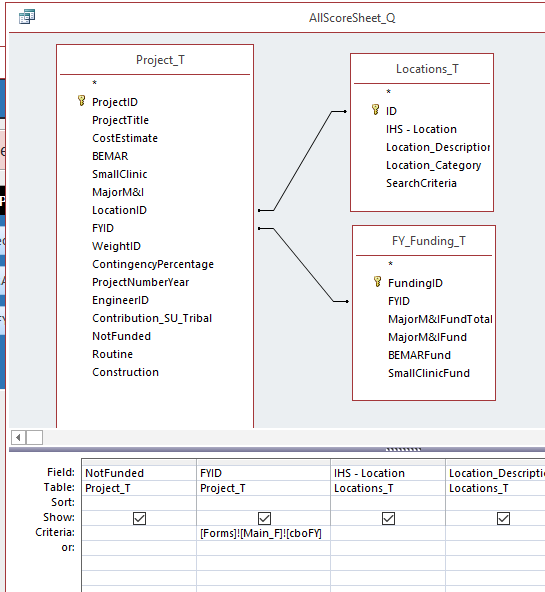
Any help would be appreciated!
I'm using an expression in the query called ProjectCount as shown below and it works but not with the condition of FY.
It should also share that the database opens to a Main_F where there is a combobox for FY.
The FY is required to be selected before any cmd buttons can be executed.
So related to the issue, is the cmd button, Project Score Sheet.
When a FY is selected and the button is clicked, it opens the ProjectScoreSheet_F which based on the AllScoreSheet_Q with the criteria shown below.
The red circle shows the project count. This is incorrect. There are 59 projects related to 2021 but only 1 project related to 2022. So this should show "1" and not "60".
Any help would be appreciated!
