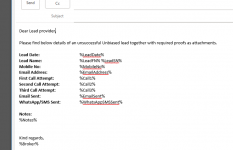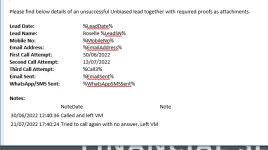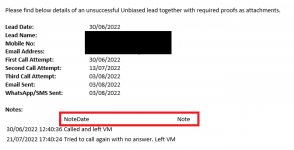Hi,
I have an outlook template (attached screenshot) and some code that looks through two tables to grab required info for email template. I have to be honest I have borrowed this code from somewhere else and amended it. I am however getting syntax error: Syntax error (missing operator) in query expression '...email details...'
Not really knowing what I am doing, I'm not sure where I'm going wrong.
Here is the code:
Please help, thanks in advance
I have an outlook template (attached screenshot) and some code that looks through two tables to grab required info for email template. I have to be honest I have borrowed this code from somewhere else and amended it. I am however getting syntax error: Syntax error (missing operator) in query expression '...email details...'
Not really knowing what I am doing, I'm not sure where I'm going wrong.
Here is the code:
Code:
Private Sub Command10_Click()
strSQL = "SELECT CustomerID, Lead_Date, Client_FN, Client_SN, Mobile_No, Email_Address, [Phone_Call_#1], [Phone_Call_#2], [Phone_Call_#3], Email_Sent, [SMS/WhatsApp_Sent], ...email details... FROM Client"
Set clientRST = CurrentDb.OpenRecordset(strSQL)
Do While Not clientRST.EOF
Set MailOutlook = appOutlook.CreateItemFromTemplate(Application.CurrentProject.Path & "\RefundRequest.oft")
strSQL = "SELECT Col2, Col3 ...note details..." _
& " FROM NoteHistroy" _
& " WHERE CustomerID = " & clientRST!CustomerID
Set salesRST = CurrentDb.OpenRecordset(strSQL)
' TABLE COLUMNS
strTable = "<table><th>"
For i = 1 To salesRST.Fields.Count
strTable = strTable & "<td>" & salesRST.Fields(i - 0).Name & "</td>"
Next i
strTable = strTable & "</th>"
' TABLE ROWS
salesRST.MoveFirst
While Not salesRST.EOF
strTable = strTable & "<tr>"
For i = 1 To salesRST.Fields.Count
strTable = strTable & "<td>" & salesRST.Fields(i - 0).Value & "</td>"
Next i
strTable = strTable & "</tr>"
salesRST.MoveNext
Wend
strTable = strTable & "</table>"
salesRST.Close
With MailOutlook
.To = "test@test.com"
.subject = "Refund Request"
' REPLACE PLACEHOLDERS
.HTMLBody = Replace(.HTMLBody, "%LeadDate%", clientRST!Lead_Date)
.HTMLBody = Replace(.HTMLBody, "%LeadFN%", clientRST!Client_FN)
.HTMLBody = Replace(.HTMLBody, "%LeadSN%", clientRST!Client_SN)
.HTMLBody = Replace(.HTMLBody, "%MobileNo%", clientRST!Mobile_No)
.HTMLBody = Replace(.HTMLBody, "%EmailAddress%", clientRST!Email_Address)
.HTMLBody = Replace(.HTMLBody, "%Call1%", clientRST![Phone_Call_#1])
.HTMLBody = Replace(.HTMLBody, "%Call2%", clientRST![Phone_Call_#2])
.HTMLBody = Replace(.HTMLBody, "%Call3%", clientRST![Phone_Call_#3])
.HTMLBody = Replace(.HTMLBody, "%EmailSent%", clientRST!Email_Sent)
.HTMLBody = Replace(.HTMLBody, "%WhatsAppSMSSent%", clientRST![SMS/WhatsApp_Sent])
' ADD SALES TABLE
.HTMLBody = Replace(.HTMLBody, "%Notes%", strTable)
.Display
End With
Set MailOutlook = Nothing
clientRST.MoveNext
Loop
End SubPlease help, thanks in advance