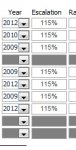davies107
Registered User.
- Local time
- Today, 15:46
- Joined
- Oct 2, 2012
- Messages
- 143
Hello everyone,
can anyone help me? I have a combo box that will get values from a different table or query. i am having a problem with the query and the row source on what to write so i could get values from the table/query. i tried with the resources i gathered but still i dont get the right values.
Field names:
RefYearID
RefYearName
EscName
Query name:
QueryTEST
Table name:
TableHighLevel1
i would be delighted if someone could help me.
Thanks.
can anyone help me? I have a combo box that will get values from a different table or query. i am having a problem with the query and the row source on what to write so i could get values from the table/query. i tried with the resources i gathered but still i dont get the right values.
Field names:
RefYearID
RefYearName
EscName
Query name:
QueryTEST
Table name:
TableHighLevel1
i would be delighted if someone could help me.
Thanks.