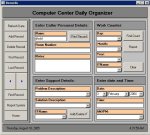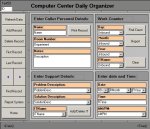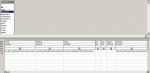I have table with filed with jobs that our IT’s have done for that day, the table is updated daily, based on my table I have created my query, I have set some criteria for some fields though, as follow:
Month = [Forms]![DailyWorkForm]![commonth]
Year = [Forms]![DailyWorkForm]![comyear]
ITName = [Forms]![DailyWorkForm]![comit]
Day = [Forms]![DailyWorkForm]![comday]
on my form I have commonth, comyear, comit, comday and a command button that will open a report based on the query which will be based on my 4 combo boxes on my form, ok I hope I didn’t make you all really confused, this is the question what if the user inputs on 2 combo only, meaning that if month = may and year = 2005 and left ITname and day empty, I still want the query to run, how can I do that?
Thanks a lot.
Month = [Forms]![DailyWorkForm]![commonth]
Year = [Forms]![DailyWorkForm]![comyear]
ITName = [Forms]![DailyWorkForm]![comit]
Day = [Forms]![DailyWorkForm]![comday]
on my form I have commonth, comyear, comit, comday and a command button that will open a report based on the query which will be based on my 4 combo boxes on my form, ok I hope I didn’t make you all really confused, this is the question what if the user inputs on 2 combo only, meaning that if month = may and year = 2005 and left ITname and day empty, I still want the query to run, how can I do that?
Thanks a lot.