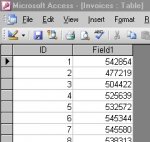Hi,
My level of Access knowledge is low, low, low. IT at my work has asked me to create a table of invoice numbers, which I have. This table is the criteria - a long list of 6-digit invoice numbers. (attachment : criteria)
I've another table (and later maybe more than 1 table) that also contains these invoice numbers and balance information, etc...(attachment : table)
IT has assisted me in developing a query which pops up a window asking for an invoice number, then pulls up the information from the table (attachment : table)
The guts of the query are here (attachment : query).
The result of the query is here (attachment : result).
What I'd like to do is substitute the need for typing in the invoice number and producing one result with setting the criteria to the invoices I've entered (attachment : criteria) so I get all my queries at once.
Thanks.
My level of Access knowledge is low, low, low. IT at my work has asked me to create a table of invoice numbers, which I have. This table is the criteria - a long list of 6-digit invoice numbers. (attachment : criteria)
I've another table (and later maybe more than 1 table) that also contains these invoice numbers and balance information, etc...(attachment : table)
IT has assisted me in developing a query which pops up a window asking for an invoice number, then pulls up the information from the table (attachment : table)
The guts of the query are here (attachment : query).
The result of the query is here (attachment : result).
What I'd like to do is substitute the need for typing in the invoice number and producing one result with setting the criteria to the invoices I've entered (attachment : criteria) so I get all my queries at once.
Thanks.