JithuAccess
Member
- Local time
- Today, 03:39
- Joined
- Mar 3, 2020
- Messages
- 325
Hello Guys,
I have a multiple selection Combo Box in my Table:
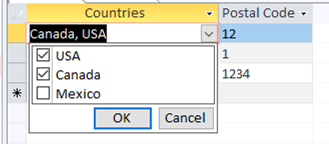
These are the data in my Table:
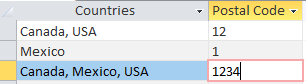
I have created a query to Display only those Records where Countries are Canada and USA. This is my Query
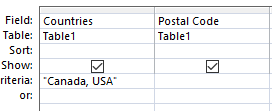
And the Query Returns Nothing.
Could you please let me know how to solve this?
Thanks
I have a multiple selection Combo Box in my Table:
These are the data in my Table:
I have created a query to Display only those Records where Countries are Canada and USA. This is my Query
And the Query Returns Nothing.
Could you please let me know how to solve this?
Thanks
