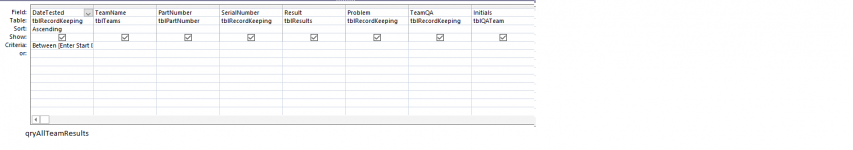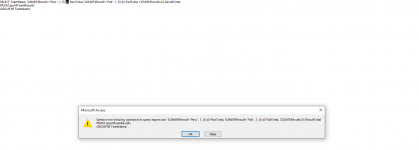My team tests items from several teams for functionality from various teams in my company. We rate them as Pass or Fail after testing is complete. What I'm needing to do is hopefully create a query that will count how many of each Pass and Fail and then a total of Pass+Fail for a total amount of items tested each team has for the month.
I have the attached query set up to pull from our record keeping table to pull all results from a specified time frame. I attempted to make a query based off of qryAllTeamResults to do what I'm trying to accomplish but I can't seem to get it to work. So at this point I have 3 different queries like qryTeamPassCount which I've attached - where the criteria for the Result-Where column is changed to either: "Pass"/ "Fail" /"Pass" or "Fail" This option doesn't work because when I go to create the Report it will not allow me to report on all 3 queries in a single report.
Any help will be greatly appreciated!
I have the attached query set up to pull from our record keeping table to pull all results from a specified time frame. I attempted to make a query based off of qryAllTeamResults to do what I'm trying to accomplish but I can't seem to get it to work. So at this point I have 3 different queries like qryTeamPassCount which I've attached - where the criteria for the Result-Where column is changed to either: "Pass"/ "Fail" /"Pass" or "Fail" This option doesn't work because when I go to create the Report it will not allow me to report on all 3 queries in a single report.
Any help will be greatly appreciated!