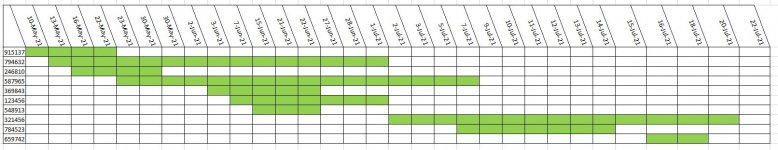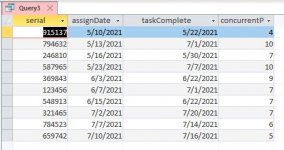The first project started on 11/11/2020 and ended on 12/23/2020, right? Projects number 2,3,4,5,6,7 started and ended during this period, right? Items 8 and 9 also started on 12/15/2020. As long as the days of working (from begin to finish) on a project falls on a date range then that project will be counted.Would help if you provided your manual calculation - I don't see why the first record must be 9.
Another project as an example was item #9. It started on 12/15/2020 and ended on 12/29/2020. Within this date range I was still working on item number 1 and on the same date I started item #8. Items 10, 11, 12 and 13 also started on 12/28/2020 (falls within the range of item 9) therefore the total items I had in my bin to work on were 7 projects.
I believe you can see my logic now. I am sorry for lack of writing skills. I am trying to explain more and sometimes I make it even harder to understand.