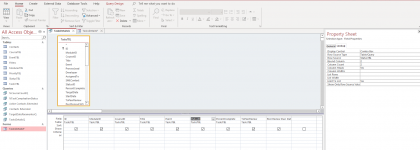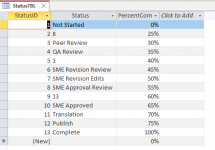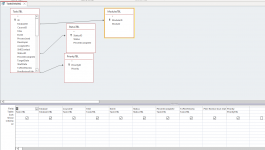If you are using a table level lookup, you have run into one of the situations where they don't work as you expected. Experts write all the time about why you should not use them starting with - there is NO REASON to use them since users NEVER, EVER see naked queries. Users interact with forms and reports. YOU are the only one who cares about what you see when you open a table or a query and YOU are in complete control over what is presented. YOU just need to join the main table to the lookup table if you want to see the text instead of the ID. This is exactly what Access is doing behind the scenes.
Using a table level lookup or a format on a column in a table just obfuscates the data and caused unexpected problems. I just fixed one a few days ago for a client where he had put a Short Date format on a date field. All that did was to hide the time values. So in his queries, he wasn't getting the results he expected. He hid the times so he forgot they were there. If he hadn't hidden them, he would have seen the error immediately and would not have had to pay me to tell him what was wrong and then spend a half hour searching for places where he was using Now() when he should have been using Date() and running update queries to get rid of the times in fields where they were not relevant.
Bottom line - remove the table level lookup. Use combos on forms. Use joins in queries if you need to see the text value in a query.