AccidentalFate
Registered User.
- Local time
- Yesterday, 19:30
- Joined
- Apr 28, 2008
- Messages
- 42
i have a query i am working on that is sorted, sumed and grouped... i have it grouped by 4 fields (date, class, rate, shift) with one sumed field (hours). it doesn't group and sum the data correctly.
here is the SQL
is there a max on the groups? or is there something else wrong?
and ideas on help...
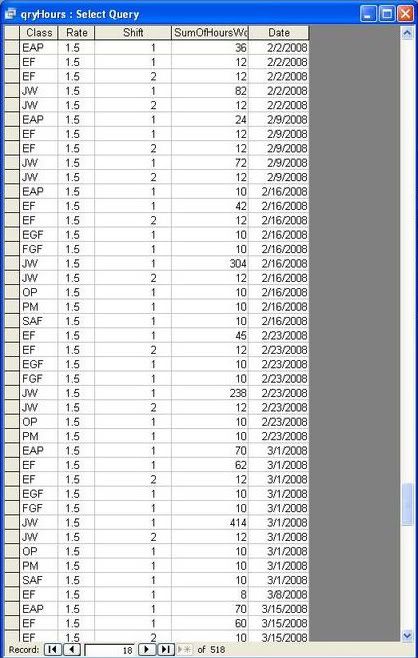
here is the SQL
Code:
SELECT EnterJobLabor.Classification, EnterJobLabor.Rate, EnterJobLabor.Shift, Sum(EnterJobLabor.HoursWorked) AS SumOfHoursWorked, EnterJobLabor.DateWorked
FROM EnterJobLabor
GROUP BY EnterJobLabor.Classification, EnterJobLabor.Rate, EnterJobLabor.Shift, EnterJobLabor.DateWorked
HAVING (((EnterJobLabor.DateWorked)=([dateworked]-Weekday([dateworked])+7)))
ORDER BY EnterJobLabor.DateWorked;is there a max on the groups? or is there something else wrong?
and ideas on help...
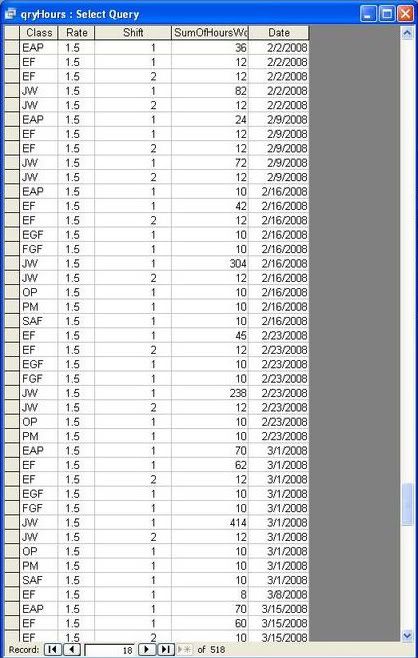
Last edited:
