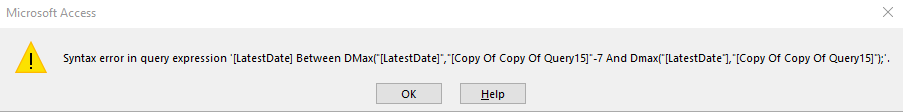JithuAccess
Member
- Local time
- Today, 08:28
- Joined
- Mar 3, 2020
- Messages
- 297
Hello Guys,
What is the Query Syntax to find a Week's prior Data?
In my Table I have a field "Max Date" and there is Value From 01-Jan-2021 to 31-Jan-2021. I want to create a Query to get the data only from 25-Jan-2021 to 31-Jan-2021.
I have created a query and in the Criteria of MaxDate I put like Date()-7 but this will get the Data between 02-Mar-2021 to 09-Mar-2021. Then I put like this in the Criteria "MaxDate-7" and it says Data Type Mismatch in the Criteria Expression.
Could you please let me know how to solve this?
Thanks
What is the Query Syntax to find a Week's prior Data?
In my Table I have a field "Max Date" and there is Value From 01-Jan-2021 to 31-Jan-2021. I want to create a Query to get the data only from 25-Jan-2021 to 31-Jan-2021.
I have created a query and in the Criteria of MaxDate I put like Date()-7 but this will get the Data between 02-Mar-2021 to 09-Mar-2021. Then I put like this in the Criteria "MaxDate-7" and it says Data Type Mismatch in the Criteria Expression.
Could you please let me know how to solve this?
Thanks