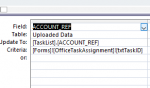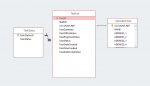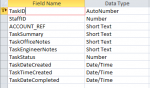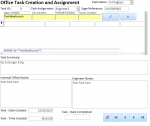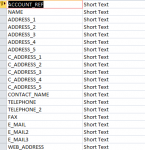Hi There everyone!
I have some Combo Boxes on a form
1. Search by CustomerName
2. Search by PhoneNo.
3. Search by PostCode.
below these I have a number of text boxes related to all kinds of info such as CustomerName, Address1,2,3,4 - PostCode, Email, Phone, etc.
These Text Boxes are populated by a After Update refresh caused by the combo search boxes above.
That refresh triggers the D-Lookup Below for each text box (each text box displays different info, below is just one of them)
=DLOOKUP("ADDRESS_1","[CustomerTable]","ACCOUNT_REF=" & "comboSearchbyName")
Can I have an OR Statement in this Dlookup. So if a user chooses to SearchbyPostcode instead in the second Combo Search Box, it will trigger the same DLookup?
Or is there another solution I am missing?
Thanks for any help!
I have some Combo Boxes on a form
1. Search by CustomerName
2. Search by PhoneNo.
3. Search by PostCode.
below these I have a number of text boxes related to all kinds of info such as CustomerName, Address1,2,3,4 - PostCode, Email, Phone, etc.
These Text Boxes are populated by a After Update refresh caused by the combo search boxes above.
That refresh triggers the D-Lookup Below for each text box (each text box displays different info, below is just one of them)
=DLOOKUP("ADDRESS_1","[CustomerTable]","ACCOUNT_REF=" & "comboSearchbyName")
Can I have an OR Statement in this Dlookup. So if a user chooses to SearchbyPostcode instead in the second Combo Search Box, it will trigger the same DLookup?
Or is there another solution I am missing?
Thanks for any help!