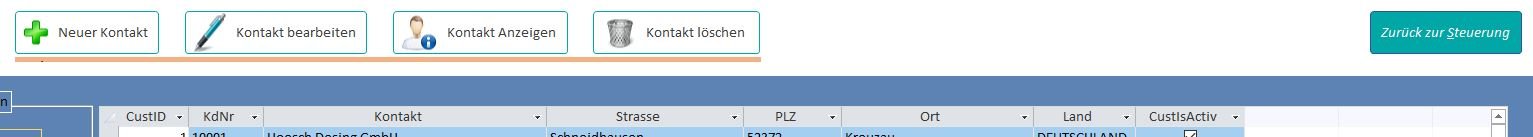silentwolf
Active member
- Local time
- Today, 14:03
- Joined
- Jun 12, 2009
- Messages
- 644
Hi guys,
just in the middle of getting some navigations right on my forms and like to set it up more general for Form Appearence and functionality.
What I did is created a sfmHeaderDetails which is in fact just a form with several buttons on it like shown in the Attachment
New Contact, Contact Details, Delete Contact, Edit Contact and another with Back To Main
However to be able to use this sfmHeader on all of my forms which need those buttons I like to create functions that refer to the underlaying
subforms.
For example if I use this sfmHeaderDetails in a form frmCustomerSearch,
I like to make sure that in the subform smfAllCustomers a contact is selected in order to delete him.
Basically to refere to any subform depanding on where the sfmHeaderDetails is includet on a Form.
What I did manage so far is to go back to the mainform.
In a standard module I got following code:
In the classmodule of sfmHeaderDetails I have a button called btnReturnToMain
So if I would have a new form frmCustomerSearch where I put in the form Header my sfmHeaderDetails and pick a customer from sfmAllContacts within the
frmCustomerSearch.
Hope that is well enough explained that someone could give me a hand with that?
Many thanks
Albert
just in the middle of getting some navigations right on my forms and like to set it up more general for Form Appearence and functionality.
What I did is created a sfmHeaderDetails which is in fact just a form with several buttons on it like shown in the Attachment
New Contact, Contact Details, Delete Contact, Edit Contact and another with Back To Main
However to be able to use this sfmHeader on all of my forms which need those buttons I like to create functions that refer to the underlaying
subforms.
For example if I use this sfmHeaderDetails in a form frmCustomerSearch,
I like to make sure that in the subform smfAllCustomers a contact is selected in order to delete him.
Basically to refere to any subform depanding on where the sfmHeaderDetails is includet on a Form.
What I did manage so far is to go back to the mainform.
In a standard module I got following code:
Code:
Public Sub CloseMeAndOpenMain(frmMe As Form)
On Error GoTo CloseMeAndOpenMain_Error
DoCmd.Close acForm, frmMe.Parent.Name
DoCmd.OpenForm "frmDashboard"
On Error GoTo 0
Exit Sub
CloseMeAndOpenMain_Error:
MsgBox "Error " & Err.Number & " (" & Err.Description & ") in procedure CloseMeAndOpenMain of VBA Dokument Form_frmContactSearch"
End SubIn the classmodule of sfmHeaderDetails I have a button called btnReturnToMain
Code:
Private Sub btnReturnToMain_Click()
CloseMeAndOpenMain Me
End SubSo if I would have a new form frmCustomerSearch where I put in the form Header my sfmHeaderDetails and pick a customer from sfmAllContacts within the
frmCustomerSearch.
Hope that is well enough explained that someone could give me a hand with that?
Many thanks
Albert