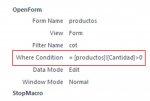Diana Avila
Registered User.
- Local time
- Today, 05:06
- Joined
- Jul 13, 2011
- Messages
- 17
Hi there!!!!
I don't even now if this can be done I wish someone out there could help me.
I wish someone out there could help me.
I need a column from my table to reset it's value to zero after saving changes or before closing it.
I don't even now if this can be done
I need a column from my table to reset it's value to zero after saving changes or before closing it.