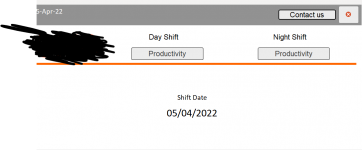Hi All I heve two forms : FormNavigation
View attachment 99705
and Form1 , using for inputting data for day and night shift.
I entered the data into the form today, but I closed by accident. After opening the form, access again generated a new record. I would like to open the previous one by pressing button. Here's an example of macro which doesn't work:
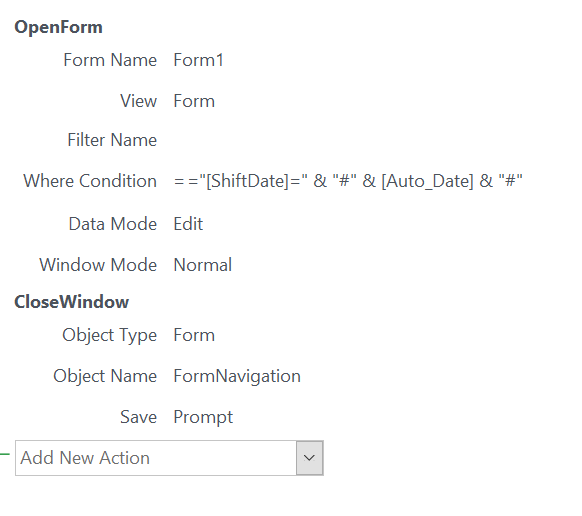
Do you have any idea what is wrong?
View attachment 99705
and Form1 , using for inputting data for day and night shift.
I entered the data into the form today, but I closed by accident. After opening the form, access again generated a new record. I would like to open the previous one by pressing button. Here's an example of macro which doesn't work:
Do you have any idea what is wrong?